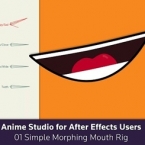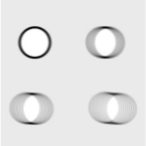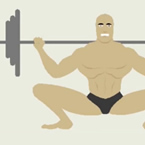Search
Found 51 results for After Effectshttps://www.animestudiotutor.com/animation/zombie_slayer_ep02/
18 February 2018Jared Hundley
Working with Illustrator and Moho, we prep our illustration with layering and rigging. My process is Illustrator to Moho to After Effects in this series.
Part 1 + Project Files | Part 2 | Part 3
https://www.animestudiotutor.com/bones/01_simple_morphing_mouth_rig/
8 December 2015Illuminate
Anime Studio for After Effects Users
Chuck shows how to create a simple morphing mouth rig in Anime Studio! Get to know the power behind smart bones, and understand some of the working concepts behind Anime Studio's powerful features!
https://www.animestudiotutor.com/masking/back_to_the_future_effect_in_moho/
28 April 2019ShoNuff93
Hey everyone! So as the video says, I was taking WAY too long to create a cartoon intro for this video so I thought I'd better just split it up and show you the whole animation later. However, I don't want to have such a huge gap in time between uploads so I needed to put something up so I just did this first part showing you a couple of special effects on the car before it time jumps. This is just part one, showing a kind of electrical flame burst at the front of the car and then some cool trace lightning effect. It's just part one of the tutorials and I'll be making another one showing you how I make the car disappear, some spark effects and how to make a fire trail left by the tires.
You need pro versions of the program to use particles and whatnot so just be aware!
https://www.animestudiotutor.com/layers/techniques_for_creating_light_and_shadow_effects/
28 April 2019ShoNuff93
This is another "sort of" lighting and shadow tutorial. I probably could make a whole series on just lighting effects but I think these, in particular, are pretty useful and easy to do.
The first technique I show you is how to use just a simple cut out shape to create a spotlight. I've made a tutorial about this before but it's a good refresher.
The second little technique is creating shadows for a moving character. Yes, you can use the built-in shadow effect but this video shows you how to create a shadow that's a little more dynamic so you can place it anywhere you like.
And the last technique is creating police lights or flashing lights. It's just a little more tricky because it involves some masking and changing layer blending modes, but once you get it
https://www.animestudiotutor.com/output/render_styles/
6 June 2012LilredheadComics
In this short lesson, Chad shows you how to apply quick, stylized effects to your Anime Studio animation. This can greatly boost the visual appeal of your project and save you time in the process.
https://www.animestudiotutor.com/interface/styles_improvement_in_anime_studio_pro_10/
2 March 2014Smith Micro Graphics
Showing the improvements made in Anime Studio 10 to the style settings including the live preview.
https://www.animestudiotutor.com/special_effects/moho_12_motion_blur_settings/
1 October 2017Funksmaname
Here is a quick tour of the new motion blur.
https://www.animestudiotutor.com/audio/integrated_audio_recording/
2 March 2014Smith Micro Graphics
How to record audio in Anime Studio 10
https://www.animestudiotutor.com/interface/introduction_to_the_styles_palette/
30 July 2013Smith Micro Graphics
Overview of the styles palette in Anime Studio.
https://www.animestudiotutor.com/bones/bounce_elastic_and_stagger_interpolation/
2 March 2014Smith Micro Graphics
How to use the new bones Bounce, Elastic and Stagger Interpolation settings.
Showing tutorials 11 to 20 of 51