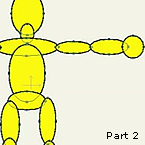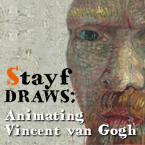Search
Found 31 results for Animatinghttps://www.animestudiotutor.com/introduction/introduction_to_animation_ii/
8 July 2012ShoNuff93
Part 2: An introduction to Anime Studio
"This is a two part video for people new to anime studio that want you do a little animation right away. It doesn't cover a whole lot but it just something to get beginners started. This was the first thing I ever tried to do when I used anime studio and I was completely sold on the program after animating a character in just minutes. After using anime studio I quickly lost all interest in making animations in flash. "
Introduction to animation: Part 1
https://www.animestudiotutor.com/animation/animating_a_running_character_in_anime_studio/
21 December 2013LilredheadComics
By using a combination of onionskins, frame labelling and bone colouring, it's very possible to create a believable running animation cycle no matter what type of character design is used.
Along with this video is a workflow chart you may find useful.
Recorded By: Jim Mills
Narrated By: Chad Troftgruben
https://www.animestudiotutor.com/animation/how_to_morph_your_character_mid_animation/
18 February 2018ShoNuff93
In this tutorial I'll show you how to morph your character while your animation is moving. Point animation is obviously the biggest part of it but you can also animate color changes as well but BE WARNED Anime Studio is pretty buggy when it comes to animating color changes, especially with color styles. It does work but you have to mess with it no doubt about it. But this could be handy for making animations like Werewolves, Super Saiyan transformations, Hulking out or any other type of transformation you can think of. I made this with Anime Studio 11 so you should be good if you're using MOHO. It might work better as far as keyframes go!
https://www.animestudiotutor.com/animation/animating_a_flock_of_birds/
4 October 2015Stayf Draws
In this tutorial I explain how I animated a flock of birds migrating. The animation was done in Anime Studio 10 using the natural brushes.
LikeZOO! channel
Website | Twitter | Facebook | Instagram
https://www.animestudiotutor.com/animation/how_to_animate_a_bumblebee_with_shapes/
4 October 2015Stayf Draws
How to animate a 3D bumblebee in 2D with Anime Studio by animating moving shapes.
In this video tutorial I explain how I animate a flying bumblebee in the 2D software Anime Studio Pro 11 and make it look like it is animated in CGI.
Website | Twitter | Facebook | Instagram
https://www.animestudiotutor.com/introduction/webinar_anime_studio_pro_11_for_animators/
24 September 2015Smith Micro Graphics
Already animating with Toon Boom, Flash or another animation program and looking for an alternative? Let us show you why Anime Studio Pro 11 is a fast, affordable and easy-to-use alternative. Join Mike Clifton, Creator of Anime Studio, in this 1-hour webinar as he gives you a quick tour of the Anime Studio Pro 11 interface and walks you through several of the key features. Mike will also give you a quick rundown of how the animation process works for both the frame-by-frame and bone rigged systems in Anime Studio Pro 11. The webinar concludes with a brief Q&A session where your questions are answered.
https://www.animestudiotutor.com/interface/how_to_use_actions_to_speed_up_your_animating_work/
3 December 2017ShoNuff93
This tutorial might be a little confusing because I ramble and I don't edit my videos much so bare with me because this one can REALLY, REALLY help you speed up you animation workflow! Actions have been a part of MOHO/Anime Studio for a long time but I'm kinda slow so I didn't really recognize the power they have and how helpful they will be to anyone learning how to use these programs.
Actions are small (but can be very long and complex) animations that you can save and reuse throughout your animations. They can be tricky to learn but once you do, you'll use them all the time!
Hopefully, I explained it well enough but I'm just getting use to using them as well but if you have questions, just ask in a comment down below. You can also check for other tutorials on youtube that explain actions or go to the MOHO Pro 12 facebook page or SmithMicro official forum if I can't help! In any case, it's something worth knowing!
https://www.animestudiotutor.com/bones/animating_a_detailed_head_turn/
21 January 2014LilredheadComics
In the last part of our head turning series, we utilize smart bones, point animation and other techniques to create a detailed head turn. This includes movement for hair, ears, eyes, nose, mouth and other facial details.
Recorded By: Jim Mills
Narrated By: Chad Troftgruben
Part 1 | Part 2 | Part 3
https://www.animestudiotutor.com/animation/animating_vincent_van_gogh_/
4 October 2015Stayf Draws
In this video tutorial Dutch animator Stefan de Groot explains how he animated Vincent van Gogh in Anime Studio Pro 11. He used Photoshop to setup Van Gogh and animated everything in Anime Studio Pro.
Website | Twitter | Facebook | Instagram
https://www.animestudiotutor.com/bones/animating_cool_dude_in_moho/
23 April 2017McCoy Buck
In this Workshop I show you how to take the rig we created in Part 2 workshop and animate him!
This is part 3 - Part 1 | Part 2
Download FREE stuff | Beginners Course | Intermediate Course
Email List | Moho Pros Group | Pros Beginners Group | My other courses
Showing tutorials 21 to 30 of 31