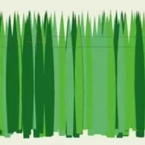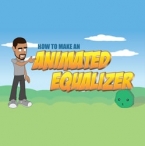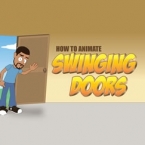Search
Found 431 results for Anime Studiohttps://www.animestudiotutor.com/bones/pros_tip_walk_cycle/
9 February 2016McCoy Buck
Let's make a walk cycle in Anime Studio!
Breaking down the rig - 0:49
Setting up contact positions - 4:05
Setting up passing positions - 8:50
Setting up up/ down - 14:05
Setting up arms - 17:00
Setting up arm and hip rotation - 19:15
Setting up head rotation - 28:35
Free downloadable character: https://goo.gl/73O7fU
Join the Anime Studio Pro group: facebook.com/groups/AnimeStudioPros
Music by: bensound.com
https://www.animestudiotutor.com/animation/random_flickering_light/
6 March 2016ShoNuff93
This tutorial is for anyone who wants to create randomly flickering lights in anime studio. All you need to do is create two separate pieces of artwork (this can even work for photos) and use a smart bone to turn one of the layers on and off randomly. It may not seem easy at first, but once you learn how to use it you'll probably use it all the time!
https://www.animestudiotutor.com/animation/making_animated_grass/
6 March 2016ShoNuff93
A quick tutorial for making realistic moving grass in Anime Studio using a couple of shapes, a couple of bones and a particle layer. All in all it takes less than 10 minutes to do.
https://www.animestudiotutor.com/animation/animated_equalizer/
6 March 2016ShoNuff93
I had this thought on how I could make an audio equalizer animation and ended up making this tutorial. It's made in Anime studio Pro and involves using a bone, a mask and a couple of layers. I would say it's probably for intermediate users but I'm sure beginners could watch and follow along and get some really useful information on how anime studio works!
https://www.animestudiotutor.com/animation/animate_swinging_doors_in_anime_studio/
6 March 2016ShoNuff93
This is a quick tutorial on creating and setting up a simple door in Anime Studio. It's fairly straight forward and easy to do in just a couple of minutes. I didn't get too detailed with making the door 3D or anything like that because I wanted to just show the simplest way to do this for beginners. I'm hoping Anime Studio Debut has the rotate XY tool in it but if not, I'll make another video and just manually adjust the artwork.
https://www.animestudiotutor.com/animation/animate_digital_numbers/
6 March 2016ShoNuff93
This is a quick tutorial on how to create and digital numbers in Anime Studio using a grid and switch layers. Although Anime Studio has a number sequencer built into it, I thought it would be nice to show users how to create their own numbers to give them practice with use of the grid and also some practice on using switch layers for something other than mouths and hands. It's fairly straight forward so shouldn't be to hard for even the novice user to follow along!
https://www.animestudiotutor.com/animation/water_waves_in_anime_studio/
6 March 2016ShoNuff93
This tutorial is on how to animate water waves in Anime Studio Pro. With one piece of artwork and a small amount of animating frames, you can simulate the movement of a liquid surface. It's a fairly straight forward tutorial but you must have Anime Studio Pro in order to use the particles. Also, be aware that using large amounts of particles that also contain effects like blurring or gradients will slow down your computer when rendering. Make sure you have your animation down before doing a full render!
https://www.animestudiotutor.com/animation/how_to_animate_handwriting_in_anime_studio/
6 March 2016ShoNuff93
This is a tutorial on how to animate the effect of hand writing text. You can use this to animate a character drawing a picture, writing a letter or use it as an effect to show something getting scrubbed of. It requires a little bit of masking, tracing,the stroke exposure tool and the follow path tool.
https://www.animestudiotutor.com/animation/animate_a_light_saber_in_anime_studio/
6 March 2016ShoNuff93
A very easy to do lightsaber animation tutorial done in Anime Studio 11. Using the stroke exposure tool makes this possible in minutes. If you are use Anime studio and are having trouble making a lightsaber, this might help!
https://www.animestudiotutor.com/layers/how_to_use_reference_layers/
7 March 2016Bill Cass
Here is what could be the first in a series of tutorials about Anime Studio. I had some requests for this on an Anime Studio forum so I handled this subject specifically, but I could handle other topics too.
Showing tutorials 271 to 280 of 431