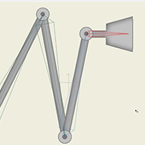Search
Found 16 results for Select Pointshttps://www.animestudiotutor.com/interface/eye_dropper_update/
2 March 2014Smith Micro Graphics
The eye dropper now works with others layers not just vector layers.
The selected colour value/number is then saved to the clipboard ready for use.
https://www.animestudiotutor.com/bones/bone_constraints/
2 March 2014Smith Micro Graphics
Using the new bone constraints in Anime Studio Pro 10
https://www.animestudiotutor.com/tips/tip_8_shape_ordering/
11 October 2015McCoy Buck
In this quick tip McCoy takes you through Anime Studio Pro 11 to show you how to order shapes!
https://www.animestudiotutor.com/interface/eye_dropper_enhancements/
13 August 2013Smith Micro Graphics
UPDATED in Anime Studio 9.5 - The updated and improved Eyedropper has options to just select fill color or stroke color, or copy a color to the clipboard.
Anime Studio 9.5 Now Out!
https://www.animestudiotutor.com/interface/curve_profile_tool/
16 March 2013Smith Micro Graphics
Curve profiles provide a way to add interesting detail to a shape. You use the Curve Profile tool to create these details on a shape. You select a shape on a layer. Additional curves that define the profile can appear on the same layer.
Anime Studio Pro Only Feature
https://www.animestudiotutor.com/drawing/character_creation_spanish/
17 September 2015Niidea Productions
This tutorial was created by Niidea Productions and is in Spanish.
It shows how easy it is to create a character in Anime Studio.
In this first tutorial, he covers a few topics including how to trace an image using the 'View' > 'Select Tracing Image...' option.
The supported document contains an image for you to trace so you can follow along.
The final character can be download in the shared files section: Skateboarding Old Man
Showing tutorials 11 to 16 of 16