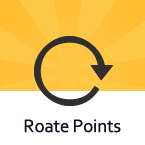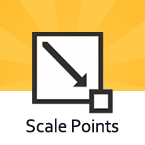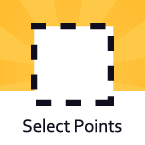Search
Found 145 results for Smith Micro Graphicshttps://www.animestudiotutor.com/interface/paint_bucket/
4 June 2012Smith Micro Graphics
The paint bucket tool allows you to apply the current selected fill, stroke or both the objects that you click.
https://www.animestudiotutor.com/interface/translate_layer_tool/
4 June 2012Smith Micro Graphics
The translate layer tool translates or moves all objects on a selected layer.
https://www.animestudiotutor.com/interface/rotate_layer_tool/
4 June 2012Smith Micro Graphics
The rotate layer tool rotates all of the objects on the current layer.
https://www.animestudiotutor.com/interface/rotate_points_tool/
4 June 2012Smith Micro Graphics
The rotate point tool allows you to rotate selected points in the current layer.
https://www.animestudiotutor.com/interface/scale_layer_tool/
4 June 2012Smith Micro Graphics
The scale layer tool allows you to scale all of the contents on the selected layer.
https://www.animestudiotutor.com/interface/scale_points_tool/
4 June 2012Smith Micro Graphics
The scale points tool allows you to increase or decease the size of selected points.
https://www.animestudiotutor.com/interface/select_points_tool/
4 June 2012Smith Micro Graphics
The select points tool allows you to go into the layer that you're working on and select points to manipulate the objects on that layer.
https://www.animestudiotutor.com/interface/select_shape_tool/
4 June 2012Smith Micro Graphics
The select shape tool allows you to select a shape so that you can edit its style.
https://www.animestudiotutor.com/interface/shape_tool/
4 June 2012Smith Micro Graphics
The draw shape tool allows you to quickly create a verity of shapes without having to draw each point individually.
https://www.animestudiotutor.com/interface/translate_points_tool/
4 June 2012Smith Micro Graphics
The translate point tool allows you to translate and move one or more selected points.
Showing tutorials 131 to 140 of 145