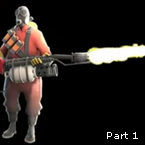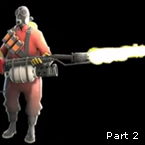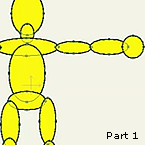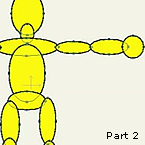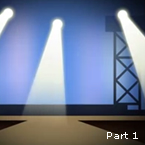Search
Found 62 results for animestudiotutorhttps://www.animestudiotutor.com/smart_warp_layers/smart_warp_and_follow_path/
5 November 2017Víctor Paredes
Using smart warp layers with the follow path tool, Víctor Paredes shows us some new possibilities.
Shared file that uses this method: Goldfish in bowl
https://www.animestudiotutor.com/interface/styles_enhancements/
16 August 2013Smith Micro Graphics
UPDATED in Anime Studio 9.5 - Improvements to Styles now allow you to see real-time changes to shape's fill color, stroke color, brush settings, etc. on the canvas so you can see exactly what effect your changes will have.
Anime Studio 9.5 Now Out!
https://www.animestudiotutor.com/animation/anime_cell_animation/
29 July 2013a244233256
See how Aogo has used Anime Studio with pre-drawn cells.
Once imported, he has used the scanned images to define key points in the animation, then used Anime Studio to produce the inbetweens / tweening.
Download the Anime Studio file here!
https://www.animestudiotutor.com/particles/how_to_make_a_flamethrower/
8 July 2012ShoNuff93
his is a video tutorial on how to make a flamethrower or blow torch type of effect in anime studio using particles and layer effects.
How To Make A Flamethrower: Part 2
https://www.animestudiotutor.com/particles/how_to_make_a_flamethrower_ii/
8 July 2012ShoNuff93
Part 2: This is a video tutorial on how to make a flamethrower or blow torch type of effect in anime studio using particles and layer effects.
How To Make A Flamethrower: Part 1
https://www.animestudiotutor.com/introduction/introduction_to_animation/
8 July 2012ShoNuff93
An introduction to Anime Studio
"This is a two part video for people new to anime studio that want you do a little animation right away. It doesn't cover a whole lot but it just something to get beginners started. This was the first thing I ever tried to do when I used anime studio and I was completely sold on the program after animating a character in just minutes. After using anime studio I quickly lost all interest in making animations in flash. "
Introduction to animation: Part 2
https://www.animestudiotutor.com/introduction/introduction_to_animation_ii/
8 July 2012ShoNuff93
Part 2: An introduction to Anime Studio
"This is a two part video for people new to anime studio that want you do a little animation right away. It doesn't cover a whole lot but it just something to get beginners started. This was the first thing I ever tried to do when I used anime studio and I was completely sold on the program after animating a character in just minutes. After using anime studio I quickly lost all interest in making animations in flash. "
Introduction to animation: Part 1
https://www.animestudiotutor.com/introduction/moho_pro_12_webinar/
14 August 2016Smith Micro Graphics
If you're new to animation and want to see that you can do with Moho, if you're already an Anime Studio user and want to get an inside look at what's new, or if you've been with Moho from the very beginning, you'll have the chance to learn something new today and see why everyone is so excited about Moho 12.
New features in Moho 12 include:
• NEW! Enhanced Freehand Drawing Tools
• NEW! Bezier Handles
• NEW! Smart Warp
• NEW! Realistic Motion Blur
• NEW! Animate Multiple Layers at the Same Time
• NEW! Pin Bones
• NEW! Updated GUI
• and much more!
This webinar was recorded live on August 12, 2016
Please click here to find out more about Moho Pro 12
https://www.animestudiotutor.com/images/using_photoshop_assets/
8 July 2012ShoNuff93
This is a two part tutorial on making assets in photoshop and using them in anime studio. It's not a real comprehensive tutorial on the subject but it give you a general idea on what you can do using photoshop and layer effects. I'd say it might be useful for anyone who wants to you gradient transparencies or effects that can't be replicated easily in AS.
Photoshop Assets In Anime Studio: Part 2
https://www.animestudiotutor.com/drawing/character_creation_spanish/
17 September 2015Niidea Productions
This tutorial was created by Niidea Productions and is in Spanish.
It shows how easy it is to create a character in Anime Studio.
In this first tutorial, he covers a few topics including how to trace an image using the 'View' > 'Select Tracing Image...' option.
The supported document contains an image for you to trace so you can follow along.
The final character can be download in the shared files section: Skateboarding Old Man
Showing tutorials 41 to 50 of 62