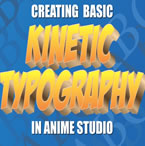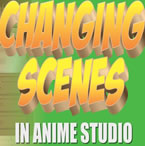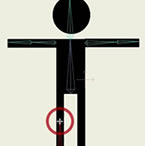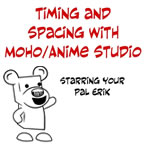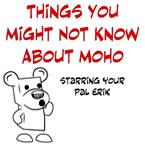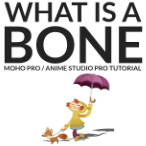Search
Found 240 results for basichttps://www.animestudiotutor.com/special_effects/kinetic_motion_typography_in_moho/
20 October 2016
This tutorial shows some very basic techniques in making moving typography in Anime Studio or MOHO. I'm really new to typography but I think Anime Studio and MOHO you can do some really cool stuff with it.
I know other programs can do motion typography much easier and even have some default settings but I made this to show that it can be done in inside of these programs as well.
Given time, I think that anyone that uses Anime Studio/MOHO will be able to some amazing work with text and titles.
Anyway, again this is just a very simple way to start learning how to integrate text and sound together to make an animation. I'm sure I'll make a follow up tutorial on this subject when I'm a little bit better at it!
https://www.animestudiotutor.com/animation/creating_different_scenes_and_camera_positions/
20 October 2016
Hey everyone! Many of you have asked on how to create new scenes in Anime Studio or MOHO so here's a tutorial for you.
It really only involves double clicking layers and making them visible or invisible.
Switching scenes is easy but you also need to know about creating keyframes for objects and characters as well. Just remember to create TWO KEYFRAMES for every situation. New scene...One hide, one reveal. New character position? One start frame one stop frame.
Also, keep in mind when using cameras, place keyframes right next to each other for quick camera cuts and for animated zooming and moving space them out!
If you have any questions lemme know!!!! ![]()
https://www.animestudiotutor.com/drawing/moho_12_character_design_part_2/
16 April 2017
In part two of the character tutorial, we will be rigging the character we made in part one. Using smart bones we will create a rig that will give our character life.
Part 1 | Part 3
https://www.animestudiotutor.com/bones/target_bones_moho_pro_12/
23 April 2017
Target Bones are a really powerful tool that was introduced in Anime Studio 10. In this lecture learn exactly how a target bone works, why you would use it, and how you would use it.
This is from the Intermediate Rigging Course
Email List | Moho Pros Group | Pros Beginners Group | My other courses
https://www.animestudiotutor.com/bones/setting_up_body_turn_moho/
23 April 2017
In this lecture I will show you step by step how to set up your rig for a body turn using smart warps
Download FREE stuff | Email List | Moho Pros Group | Pros Beginners Group | My other courses
https://www.animestudiotutor.com/bones/simple_stick_man_rigging_in_moho_anime_studio/
28 September 2017
How to rig a very basic character using Anime Studio/Moho.
https://www.animestudiotutor.com/animation/timing_and_spacing_with_moho_anime_studio/
28 September 2017
Understanding timing and spacing in animation, especially in Moho/Anime Studio. Plus, a discussion of how you can control timing and spacing using the motion graph and bezier curves.
https://www.animestudiotutor.com/introduction/things_you_may_not_know_about_moho_anime_studio/
28 September 2017
Did you know that you can prevent your shapes from distorting when you add points to them (Moho only)? That you can show a layer's points and paths even when you are editing another layer? That you can easily reset to position and rotation of bones and points with one click? Moho has a ton of features, and sometimes people I speak with are surprised to find out about some of them. Brought to you by squarebear.studio
https://www.animestudiotutor.com/bones/what_is_a_bone/
1 October 2017
In this Character Rigging tutorial, we are going to talk about the most basic things that you need to know. That is the bone, what it is and what it does. With this knowledge, you will know the first vital step to rigging.
https://www.animestudiotutor.com/bones/add_and_pin_bones/
1 October 2017
In this character rigging tutorial - we are going to be talking about the basics of the rigging tools - starting with the add bone tool. This is a tool you will frequently be using as you create your rigs.
Showing tutorials 181 to 190 of 240