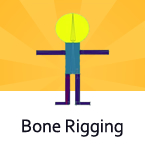Search
Found 240 results for basichttps://www.animestudiotutor.com/interface/manipulate_bones/
4 June 2012
The manipulate bones tool allows you to move bones in your scene.
https://www.animestudiotutor.com/interface/freehand_tool/
4 June 2012
The freehand tool allows you to draw a shape like you can with a pen or pencil.
https://www.animestudiotutor.com/interface/delete_edge/
4 June 2012
The delete edge tool allows you to delete unwanted edges from a layer.
https://www.animestudiotutor.com/interface/create_shape_tool/
4 June 2012
The create shape tool allows you to easily create shapes with holes in them.
https://www.animestudiotutor.com/interface/add_point_tool/
4 June 2012
The add point tool allows you to add points to an existing shape or to draw an entirely new shape.
https://www.animestudiotutor.com/bones/bone_rigging/
4 June 2012
In this video you will see how easy it is to rig a simple character.
https://www.animestudiotutor.com/accessing_content/automatic_image_tracing/
4 June 2012
Anime Studio Pro 8 can automatically convert imported images into vector objects that can be edited within the program. This digitising can save a lot of time.
https://www.animestudiotutor.com/interface/vector_shape_selector/
4 June 2012
This new tool will make is easy to select vectors in your scene. By selecting this tool you can simply click on the vector and it will select it - even if it's in another layer.
https://www.animestudiotutor.com/output/3d_rendering_options/
4 June 2012
Anime Studio Pro 8 now includes full support for Youtube's 3D formats. This video shows a quick Stereo rendering - Side By Side (YouTube)
https://www.animestudiotutor.com/accessing_content/import_photoshop_files/
4 June 2012
The Photoshop document import with support for layers speeds up your workflow
Showing tutorials 21 to 30 of 240