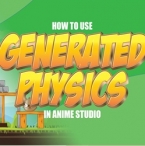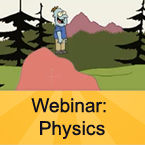Search
Found 16 results for basicshttps://www.animestudiotutor.com/layers/switch_layers/
16 October 2012Smith Micro Graphics
This Anime Studio tutorial goes over the basics of switch layers.
https://www.animestudiotutor.com/physics/how_to_use_physics_in_anime_studio/
14 May 2016ShoNuff93
Probably one of the least used, best kept secrets of Anime Studio is the EXTREMELY powerful physics engine that can be used to create animations! This tutorial just covers the basics of physics but only scratches the surface of what you can to with it!
You can create crumbling buildings, breaking glass, destructible environments and debris, impact objects like bowling pins, rag doll characters... the list of possibilities goes on and on!
It isn't used a lot from what I've seen but hopefully those of you who see this find this useful and start using it more and more! It is extremely fun to play around with and with the right imagination could be really useful in practical animations!
https://www.animestudiotutor.com/introduction/webinar_anime_studio_pro_11_for_animators/
24 September 2015Smith Micro Graphics
Already animating with Toon Boom, Flash or another animation program and looking for an alternative? Let us show you why Anime Studio Pro 11 is a fast, affordable and easy-to-use alternative. Join Mike Clifton, Creator of Anime Studio, in this 1-hour webinar as he gives you a quick tour of the Anime Studio Pro 11 interface and walks you through several of the key features. Mike will also give you a quick rundown of how the animation process works for both the frame-by-frame and bone rigged systems in Anime Studio Pro 11. The webinar concludes with a brief Q&A session where your questions are answered.
https://www.animestudiotutor.com/physics/webinar_physics/
24 June 2012Smith Micro Graphics
Expand your animation toolset and increase your physics simulation skills by joining Jason Cozy in this one-hour webinar where he will show you the basics of setting up a physics simulation in Anime Studio Pro. Jason will then walk you through each of the parameters and give a demonstration of each function. He will also show you how physics simulations work with bones before we wrap up the hour with a question and answer session.
https://www.animestudiotutor.com/lua_scripts/morphdial_basics/
17 June 2012Funksmaname
My previous experiments with MDs has been really to test their abilities - but recently I've had a chance to use them in production which had me using them in a much more subtle way.
This video explains what morphs are, as well as showing a practical example where they are used to make a character read a book in a free way.
I also show why NOT to use the 'Blend Morphs' option that came with Anime Studio... use Rudiger's morph dials instead.
forum thread: http://www.lostmarble.com/forum/viewtopic.php?p=110361#110361
or
http://www.kelleytown.com/forum/animators/topic.asp?TOPIC_ID=751
Download the script from here: http://www.lostmarble.com/forum/viewtopic.php?f=12&t=14122
https://www.animestudiotutor.com/lua_scripts/webinar_scripts/
17 June 2012Smith Micro Graphics
An Introduction with Wes Fowler
Learn more about this webinar at: http://my.smithmicro.com/webinars/anime-studio/scripts-in-anime-studio-pro/in...
Join Wes Fowler as he shows you how scripts can enhance the capabilities of making animations in Anime Studio Pro. He will show you what they are, the different types, and where they can be found. Wes will also discuss 3rd party scripts, provide scripting demonstrations and explain how they can extend the functionality of Anime Studio Pro. As well, learn the basics of scripting in the Lua scripting language, and how to access Anime Studio Pro's scripting interface.
Showing tutorials 11 to 16 of 16