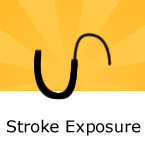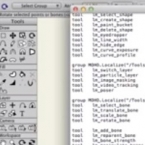Search
Found 69 results for contentparadisehttps://www.animestudiotutor.com/interface/follow_path/
16 March 2013Smith Micro Graphics
This tool allows you to assign any layer to follow a path in your scene. You will need two layers, one with the path, and the other with the object that will follow the path.
https://www.animestudiotutor.com/interface/translate_layer_tool/
4 June 2012Smith Micro Graphics
The translate layer tool translates or moves all objects on a selected layer.
https://www.animestudiotutor.com/interface/rotate_layer_tool/
4 June 2012Smith Micro Graphics
The rotate layer tool rotates all of the objects on the current layer.
https://www.animestudiotutor.com/interface/curve_profile_tool/
16 March 2013Smith Micro Graphics
Curve profiles provide a way to add interesting detail to a shape. You use the Curve Profile tool to create these details on a shape. You select a shape on a layer. Additional curves that define the profile can appear on the same layer.
Anime Studio Pro Only Feature
https://www.animestudiotutor.com/interface/stroke_exposure/
16 March 2013Smith Micro Graphics
The Stroke Exposure tool is located in the Fill section of the tool box. Normally, when you apply a stroke to a curve, you see the stroke along the entire curve. With the Stroke Exposure tool, you can click and drag on a curve that has a stroke and control where the curve starts and ends.
https://www.animestudiotutor.com/interface/add_point_tool/
4 June 2012Smith Micro Graphics
The add point tool allows you to add points to an existing shape or to draw an entirely new shape.
https://www.animestudiotutor.com/introduction/tour_and_features_overview/
13 August 2013Smith Micro Graphics
• Revolutionary Bone Rigging system takes the work out of tedious frame-by-frame animation
• Intuitive animation Timeline simplifies complex animation tasks
• Physics Engine allows for super realistic movement and collisions
• Auto Trace your own artwork and then animate it
• Work with vector based art for maximum control and scalability
• Import or record audio and automatically lip-synch to characters
• Work in 2D or 3D space and import 3D objects
Anime Studio 9.5 Now Out!
https://www.animestudiotutor.com/bones/smart_bones_enhancements/
13 August 2013Smith Micro Graphics
Anime Studio 9.3 Pro UPDATE to Smart Bones now allows the ability to control Switch layers, Layer order, Layer visibility, Follow path, Flip layer horizontally/vertically, Stroke exposure, Shape effect positioning, Shape effect parameters (like gradient colors), 3D thickness of vector shapes that have been converted to 3D and even more smart bones controls.
Anime Studio 9.5 Now Out!
https://www.animestudiotutor.com/lua_scripts/webinar_demystifying_the_use_of_scripts/
20 June 2013Smith Micro Graphics
Using easy to follow, step by step instructions Vern Zehr will help to eliminate your fear of using scripts in Anime Studio. These powerful and time saving additions are not for professionals only. Animators of all levels can take advantage of the ability to expand the power of Anime Studio and streamline your workflow. No experience or knowledge of the Lua scripting language is necessary. In this 1-hour webinar Vern will focus on showing you how to install various types of scripts and demonstrate how they are used. The webinar concludes with a brief Q&A session where questions are answered.
Script website: http://animestudioscripts.com
https://www.animestudiotutor.com/bones/character_rigging_using_smart_bones_webinar/
1 October 2012Smith Micro Graphics
In this 1-hour webinar Victor Parades will show you how his workflow for character rigging has improved with the new features of Anime Studio Pro 9. Using Smart Bones, Victor will demonstrate how to set up very simple bone rigging to complex simulated 3D rigs which would have been impossible in previous versions. Watch this professional artist at work and gain a valuable insight into his workflow.
Showing tutorials 51 to 60 of 69