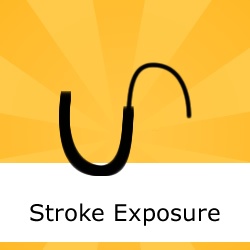
Stroke Exposure
Tutorial Number: 164
Made with: Anime Studio Pro 7
Level: Basic
The Stroke Exposure tool is located in the Fill section of the tool box. Normally, when you apply a stroke to a curve, you see the stroke along the entire curve. With the Stroke Exposure tool, you can click and drag on a curve that has a stroke and control where the curve starts and ends.
Rate This Tutorial
Once you have completed this tutorial, please give it a rating:
1 Ratings
(5)
Comments
Be the first to add your voice here!
Please first login to add your comments
Other Tutorials In This Category
-
 Curve Profile Tool4 Rates (4.5)
Curve Profile Tool4 Rates (4.5) -
 Select Shape Tool1 Rating (5)
Select Shape Tool1 Rating (5) -
 Manipulate Bones - Anime Studio Debut 113 Rates (3)
Manipulate Bones - Anime Studio Debut 113 Rates (3) -
 Scale Layer Tool1 Rating (5)
Scale Layer Tool1 Rating (5)




