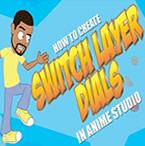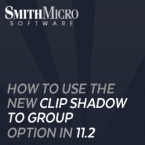Layers
Found 22 Tutorialshttps://www.animestudiotutor.com/layers/how_to_create_the_classic_marvel_movie_intro/
28 April 2019 ShoNuff93
So "Avengers End Game" is coming out today so I thought I'd do a tutorial on making the classic Marvel movie intro using Anime Studio!
Yes, this could be done in other programs but I wanted to show you guys that text effects can be done fairly easy directly in the program and can be modified to suit your subject matter.
I'm going to start making other text themed tutorial so if you guys have any ideas on what you'd like to see let me know!
For any Patron's reading this, I'll be sending you the file soon so you can see exactly how it's constructed.
There are a lot of fading in and fading out keyframes that I had to fiddle with to make it look exactly how I wanted so you can see where I put them in.
https://www.animestudiotutor.com/layers/techniques_for_creating_light_and_shadow_effects/
28 April 2019 ShoNuff93
This is another "sort of" lighting and shadow tutorial. I probably could make a whole series on just lighting effects but I think these, in particular, are pretty useful and easy to do.
The first technique I show you is how to use just a simple cut out shape to create a spotlight. I've made a tutorial about this before but it's a good refresher.
The second little technique is creating shadows for a moving character. Yes, you can use the built-in shadow effect but this video shows you how to create a shadow that's a little more dynamic so you can place it anywhere you like.
And the last technique is creating police lights or flashing lights. It's just a little more tricky because it involves some masking and changing layer blending modes, but once you get it
https://www.animestudiotutor.com/layers/shadow_clones_for_your_characters/
28 April 2019 ShoNuff93
This is a very quick, super easy tutorial on how to make a kind of shadow character time-lapse effect similar to the super effect you see on fighting games like Street Fighter Alpha or in Anime and movies!
It's very simple. Create an animation, duplicate your character, use a little grouping and masking and mess with the sequencer and some layer effects and that's it!
It may sound like a lot but trust me, it takes about 2 minutes to execute once you've learned it!
https://www.animestudiotutor.com/layers/dragonball_instant_transmission_teleport_effect/
18 February 2018 ShoNuff93
This is a pretty easy tutorial on recreating the instant transmission teleporting effect that is used in the DragaonBall Z cartoons. It's a quick example but can be refined to look even better.
The technique involves using animated layer effects to make entire groups of objects change their opacity all at once. It also uses the trick of using one keyframe and adding noise to it to make vertical lines seem as though they are animating at a rapid pace.
https://www.animestudiotutor.com/layers/nested_interpolation_in_moho_124/
3 December 2017 Chuck Kenway
A new feature in Moho 12.4 is nested interpolation, this explains what it is and how it works.
https://www.animestudiotutor.com/layers/using_smart_bones_with_switch_layers_update/
20 July 2016 ShoNuff93
This is a follow up to the "Switch Layer Dials" tutorial. It is just a faster easier way to set up a smart bone to control switch layers!
In this video I'm using it to rig a mouth switch layer to a smart bone and then us the bone to help me lip sync!
A 1000 thank you's to Victor Paredes for clueing me in on how to set this up the easy way and to show me how to use the copy previous keyframe function in Anime Studio! Awesome all day!!!
https://www.animestudiotutor.com/layers/switch_layer_dials/
20 July 2016 ShoNuff93
I thought I'd make a video on how to make a smart bone action control switch layers. I also wanted to show a quick set up on making a smart bone dial that is set away from the character.
I should also mention if you want to make a visual reference smart bone you can just make it so it just controls a specific switch layer off to the side without linking it to another bone as well.
The reason I made the first example linked to the hand is so that in a busy scene, your control will always be near the hand!
My character was just getting too many switch layers in it so I'm in the process of creating a few of these switch layer controls and I thought I'd share as always!!! ![]()
https://www.animestudiotutor.com/layers/how_to_use_reference_layers/
7 March 2016 Bill Cass
Here is what could be the first in a series of tutorials about Anime Studio. I had some requests for this on an Anime Studio forum so I handled this subject specifically, but I could handle other topics too.
https://www.animestudiotutor.com/layers/anime_studio_112_clip_shadow/
5 January 2016 Smith Micro Graphics
Víctor Paredes shows us how to use the new clip shadow option in Anime Studio Pro 11.2
https://www.animestudiotutor.com/layers/threshold/
2 March 2014 Smith Micro Graphics
How to use the new threshold settings in Anime Studio Debut and Pro 10
Showing tutorials 1 to 10 of 22