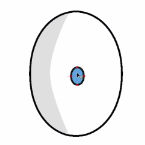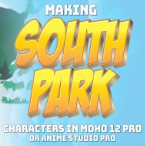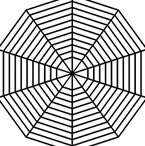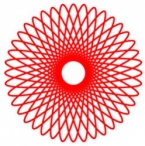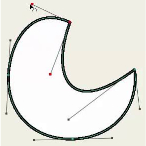Drawing
Found 51 Tutorialshttps://www.animestudiotutor.com/drawing/how_to_create_a_reference_background/
14 October 2018 ShoNuff93
Here is another background tutorial I made using a screenshot reference and a couple of perspective lines to recreate a cartoon background. I know it's long but you'll get the gist of it in the first 10 to 20 minutes.
I kept it in real time so you could see how long backgrounds can take sometimes even when you're only using them for a few seconds of animation.
https://www.animestudiotutor.com/drawing/create_better_looking_animations_with_color_points/
18 February 2018 McCoy Buck
In this tutorial I am going to show you how to make your existing animations look even better using a feature called Color Points. Shout out to Troy Picou for discovering the potential of this tool!
https://www.animestudiotutor.com/drawing/anime_studio_idea_2_eyes/
18 February 2018 Jared Hundley
This one is a simpler idea but important and relevant to most of us. This was also a request that was so sweetly asked and I'm happy to have helped. At least, I hope I did! Happy Animating!
jaredhundley.com
https://www.animestudiotutor.com/drawing/customizing_your_clothes_for_your_character/
3 December 2017 ShoNuff93
If you have used my tutorial on making a character or you have MOHO 12 you may have wanted to make your own custom clothes or you just wanted to tweak something that's already there. This tutorial is to show you how to do that and save time on character creation without having to do a lot of re-rigging or re binding.
It's meant to be pretty easy to do so if you have any questions or comments just leave them down below and thanks for watching!
https://www.animestudiotutor.com/drawing/making_south_park_characters_in_moho_part_3/
3 December 2017 ShoNuff93
Ah.. at last! the last Southpark tutorial! This one finishes up with creating the body and adding some accessories and shows you how to add and use color styles. While this is a really basic construction of how to make a southpark like character, I think it gives you a really good start if you're wanting to make some southparkish toons! I also wanted to take the time to thank my subscribers and anyone and everyone who has been watching my videos! I've been trying to really build my channel over the last year and a half and I'm amazed at the support that you guys have given me! As a thanks if you'd like this anime studio 11 file just send me a message on face book (just look for poptoogi) and I'll send it to you just so you can see how its constructed and if you want to get a head start on these LONG a$$ tutorials!
https://www.animestudiotutor.com/drawing/making_south_park_characters_in_moho_part_2/
3 December 2017 ShoNuff93
So here is the second part of making a SouthPark character, you guys. I apologize that it's so long but I try not to edit my videos so you can see how long it actually takes me to do something. I have one more part to go and I hope it's not too long but once it is done you'll hopefully know how to make any type of Southpark character pretty easy.
Keep in mind this is just how I would do it. I'm sure there are several ways to make characters like this but this is just the way I came up with.
The next video I'll be making clothes accessories and just showing how to move the character around!
I know some of you aren't Southpark fans but there are still some good tips and tricks that you can learn from this. The main one being about group layers and swapping out accessories. Anyway, hope some of you find this useful and if you have any questions leave them down below or write to me at www.facebook.com/poptoogi
https://www.animestudiotutor.com/drawing/making_south_park_characters_in_moho/
3 December 2017 ShoNuff93
This is part one of how to make South Park characters in Anime Studio. This really only covers the first part of making the head and rigging the mouths. It's very simple but setting up the mouths takes a little bit of time. The other parts I plan to make should go much faster than this one but we will see! I'm just making it up as I go!!
https://www.animestudiotutor.com/drawing/draw_a_spider_web_quickly/
9 November 2017 AnimeStudioTutor
This is a quick way to draw a spider's web in Moho
https://www.animestudiotutor.com/drawing/spirograph_patterns_in_moho/
2 October 2017 AnimeStudioTutor
Creating a spirograph effect is easy in Moho Pro 12. Using this method you can create some fun designs in no time.
https://www.animestudiotutor.com/drawing/new_features_bezier_simplify_boolean__freehand/
1 October 2017 Funksmaname
A quick overview of the updates to the drawing tools in Moho Pro 12
Showing tutorials 1 to 10 of 51