
Create Better Looking Animations With Color Points
Tutorial Number: 459
Made with: Moho Pro 12
Level: Intermediate
In this tutorial I am going to show you how to make your existing animations look even better using a feature called Color Points. Shout out to Troy Picou for discovering the potential of this tool!
Rate This Tutorial
Once you have completed this tutorial, please give it a rating:
1 Ratings
(5)
Comments
Be the first to add your voice here!
Please first login to add your comments
Other Tutorials In This Category
-
 Creating a Star Wars background in Anime Studio1 Rating (5)
Creating a Star Wars background in Anime Studio1 Rating (5) -
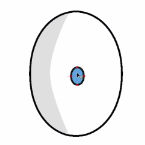 Anime Studio Idea 2: Eyes1 Rating (5)
Anime Studio Idea 2: Eyes1 Rating (5) -
 8bit/16bit pixel look2 Rates (5)
8bit/16bit pixel look2 Rates (5) -
 Drawing Tools1 Rating (5)
Drawing Tools1 Rating (5)




