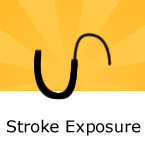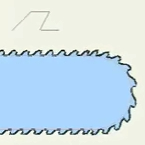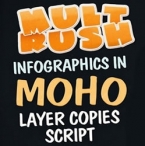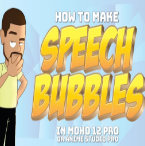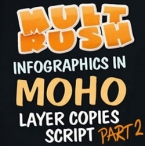Search
Found 12 results for curvehttps://www.animestudiotutor.com/interface/stroke_exposure/
16 March 2013Smith Micro Graphics
The Stroke Exposure tool is located in the Fill section of the tool box. Normally, when you apply a stroke to a curve, you see the stroke along the entire curve. With the Stroke Exposure tool, you can click and drag on a curve that has a stroke and control where the curve starts and ends.
https://www.animestudiotutor.com/interface/curve_profile_tool/
16 March 2013Smith Micro Graphics
Curve profiles provide a way to add interesting detail to a shape. You use the Curve Profile tool to create these details on a shape. You select a shape on a layer. Additional curves that define the profile can appear on the same layer.
Anime Studio Pro Only Feature
https://www.animestudiotutor.com/drawing/curve_profiles/
8 July 2012ShoNuff93
A little technique on making continuous movement around vector objects using the curve profile option
https://www.animestudiotutor.com/drawing/curve_profile/
17 June 2012Funksmaname
A couple of uses for the Curve profile tool...
Discuss here: http://www.kelleytown.com/forum/animators/topic.asp?TOPIC_ID=811
The reason the shape moved so much when i moved that point was because it was the first point I drew when creating the shape - so it uses this shape origin as the starting point for wrapping the profile. Moving other points causes much less warping
https://www.animestudiotutor.com/interface/how_to_use_the_curve_profile_tool_in_moho/
28 April 2019ShoNuff93
This is a tutorial about using the curve profile tool. It's something that I think most new users are unaware of or don't really know how it works so in this video I show you it's basic functions and how you might apply it to artwork and animations directly in the program.
It's really easy to use once you get the hang of it and it can really save you a lot of time when creating details.
I also show you how to use the follow path tool a bit in this tutorial to show you how to create a moving tank tread and wheels as seen in the intro part of the video.
As always if you have questions comments or concerns just leave them down below and thanks for watching!
https://www.animestudiotutor.com/animation/bezier_curves_in_moho_anime_studio/
1 October 2017mtbuck24
Learn what a bezier curve is, why you use it, and how to use it in Anime Studio.
Bezier Curve website
https://www.animestudiotutor.com/lua_scripts/layer_copies_script/
15 August 2019Mult Rush
In this video we'll introduce the new script from Stan, which allows you to create layer copies (or references), with advanced settings - randomization, XYZ axes control, distribution along a curve, etc.
https://www.animestudiotutor.com/animation/how_to_make_speech_or_talk_bubbles/
3 December 2017ShoNuff93
This one is pretty easy to do. Draw a bubble add some text, hide it, reveal it, hide it again! Simple enough but just in case you wanted to add a touch of movement to thought bubbles I thought I'd add that too.
Plus, I got over using curve profiles a bit. It's a tool that many of you have probably never heard of or used but it's really pretty cool so check it out!
https://www.animestudiotutor.com/drawing/animated_arc_in_anime_studio/
27 July 2013sbtamu
How to animate the outline stoke of an arc in Anime Studio using the stroke exposure tool.
https://www.animestudiotutor.com/lua_scripts/layer_copies_script_part_2/
19 September 2019Mult Rush
In this video we'll continue with the new Moho script from Stan, which allows you to create layer copies (or references), with advanced settings - randomization, XYZ axes control, distribution along a curve, etc.
English subtitles are available.
Showing tutorials 1 to 10 of 12