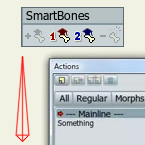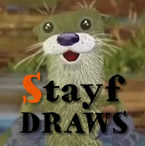Search
Found 22 results for filehttps://www.animestudiotutor.com/lua_scripts/smart_bone_helper_script/
16 September 2012Funksmaname
Smart Bone helper script by Ramón López
You never realised how much time you were wasting before you tried these scripts!
For file links and more in depth installation notes, please visit the discussion here:
http://www.lostmarble.com/forum...
https://www.animestudiotutor.com/lua_scripts/how_to_install_the_free_mynd_tools_for_moho_pro/
21 June 2018Mynd SK
If you like our tools, please support further Moho Pro tools development here: paypal.me/myndsk
Facebook: https://www.facebook.com/myndSKCZ/
Website: mynd.com
The supporting file contains all the tools. They can also be downloaded individually from their respective tutorial pages.
https://www.animestudiotutor.com/masking/spinning_globe_effect_in_moho_pro/
14 October 2018ShoNuff93
As you can see by the beginning intro this tutorial will show you how to create a spinning globe effect in Anime Studio/MOHO with the help of clipping masks and a little bit of cycling animation. You'll learn how to use group folders to use masks as well as how to recolour a .png file that has a transparency. It's pretty simple but really effective.
If you'd like to help support this channel and also get characters and artwork for your animations, check out my Patreon channel at https://www.patreon.com/poptoogi
https://www.animestudiotutor.com/layers/how_to_create_the_classic_marvel_movie_intro/
28 April 2019ShoNuff93
So "Avengers End Game" is coming out today so I thought I'd do a tutorial on making the classic Marvel movie intro using Anime Studio!
Yes, this could be done in other programs but I wanted to show you guys that text effects can be done fairly easy directly in the program and can be modified to suit your subject matter.
I'm going to start making other text themed tutorial so if you guys have any ideas on what you'd like to see let me know!
For any Patron's reading this, I'll be sending you the file soon so you can see exactly how it's constructed.
There are a lot of fading in and fading out keyframes that I had to fiddle with to make it look exactly how I wanted so you can see where I put them in.
https://www.animestudiotutor.com/drawing/character_creation_in_anime_studio/
1 February 2014middledistanceproduc
Watch as Jon creates a character in Anime Studio for his show 'Frank and Steve'
This file can be downloaded here!
"Frank and Steve, an idiot and a monster. In that order. British sitcom from anime studio featured artist Jon Canham"
youtube.com/user/middledistanceproduc
facebook.com/franknstevepage
https://www.animestudiotutor.com/frame_by_frame/webinar_an_overview_of_frame-by-frame/
14 June 2015Smith Micro Graphics
Learn more about the exciting new frame by frame capabilities in Anime Studio Pro 11 from professional animator Charles Kenway. Charles gives you a quick overview and shows you how he created the new Stick Fight animation produced entirely in Anime Studio, taking you from his animatic to the final render. He will show you how he used the Freehand tools and new brushes in Anime Studio to create the dramatic look of his scenes to achieve more natural looking results. The webinar will concludes a Q&A session where your questions are answered.
Download Anime Studio Webinar file (zip)
https://www.animestudiotutor.com/introduction/workflow_basics_episode_3/
14 June 2015Jared Hundley
How to Anime Studio: Workflow Basics: Character Animation: Episode 3
We will animate Batman from our rigged Anime Studio file from Episode 2. This episode focuses on Animation Principles such as anticipation and follow through. We also look into Key Poses and In-Betweens while we work on animation with bones, keyframes, cycles, switch layers.
Episode 1 | JaredHundley.com
https://www.animestudiotutor.com/drawing/making_south_park_characters_in_moho_part_3/
3 December 2017ShoNuff93
Ah.. at last! the last Southpark tutorial! This one finishes up with creating the body and adding some accessories and shows you how to add and use color styles. While this is a really basic construction of how to make a southpark like character, I think it gives you a really good start if you're wanting to make some southparkish toons! I also wanted to take the time to thank my subscribers and anyone and everyone who has been watching my videos! I've been trying to really build my channel over the last year and a half and I'm amazed at the support that you guys have given me! As a thanks if you'd like this anime studio 11 file just send me a message on face book (just look for poptoogi) and I'll send it to you just so you can see how its constructed and if you want to get a head start on these LONG a$$ tutorials!
https://www.animestudiotutor.com/drawing/animation_of_2d_character_with_life-action/
20 July 2016Stayf Draws
Anime Studio Pro 11 - Animation of 2D character with life-action. Learn how to use the natural brushes. How to paint real fur. A character setup with smartbones, switch layers and masks. How to do your compositing of your character in Anime Studio Pro 11.
This is a short video of the animation process. If you want to see the entire tutorial you can rent it for 24 hours or buy it and download the video file at: Vimeo On Demand.
Follow me on: My website | Twitter | Facebook | Instagram
https://www.animestudiotutor.com/introduction/webinar_speed_up_your_workflow/
24 June 2012Smith Micro Graphics
Join Victor Paredes as he shares with you his special techniques and tips to speed up your workflow in Anime Studio. See the various ways he creates walk cycles - one of the biggest challenges in animation. Learn how to improve head rotations in your animations as he discusses easy tracing tips, drawing for animation, using symmetry within Anime Studio, and how to use blend morphs effectively. In addition, Victor will share his insights on rigging soft shapes and show you how he brings his characters to life.
The supporting file contains the walk ruler.
Showing tutorials 11 to 20 of 22