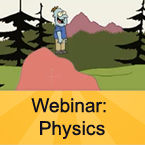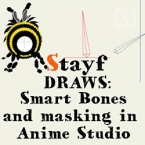Search
Found 80 results for makehttps://www.animestudiotutor.com/layers/techniques_for_creating_light_and_shadow_effects/
28 April 2019ShoNuff93
This is another "sort of" lighting and shadow tutorial. I probably could make a whole series on just lighting effects but I think these, in particular, are pretty useful and easy to do.
The first technique I show you is how to use just a simple cut out shape to create a spotlight. I've made a tutorial about this before but it's a good refresher.
The second little technique is creating shadows for a moving character. Yes, you can use the built-in shadow effect but this video shows you how to create a shadow that's a little more dynamic so you can place it anywhere you like.
And the last technique is creating police lights or flashing lights. It's just a little more tricky because it involves some masking and changing layer blending modes, but once you get it
https://www.animestudiotutor.com/physics/webinar_physics/
24 June 2012Smith Micro Graphics
Expand your animation toolset and increase your physics simulation skills by joining Jason Cozy in this one-hour webinar where he will show you the basics of setting up a physics simulation in Anime Studio Pro. Jason will then walk you through each of the parameters and give a demonstration of each function. He will also show you how physics simulations work with bones before we wrap up the hour with a question and answer session.
https://www.animestudiotutor.com/bones/pros_tip_walk_cycle/
9 February 2016McCoy Buck
Let's make a walk cycle in Anime Studio!
Breaking down the rig - 0:49
Setting up contact positions - 4:05
Setting up passing positions - 8:50
Setting up up/ down - 14:05
Setting up arms - 17:00
Setting up arm and hip rotation - 19:15
Setting up head rotation - 28:35
Free downloadable character: https://goo.gl/73O7fU
Join the Anime Studio Pro group: facebook.com/groups/AnimeStudioPros
Music by: bensound.com
https://www.animestudiotutor.com/drawing/creating_a_star_wars_background_in_anime_studio/
14 May 2016ShoNuff93
This is a follow up to the light saber tutorial I did last week. A lot of people were asking me how I make the background for this and some of my other pieces of art. The answer is I usually do them in illustrator but for those of you who don't have that I thought I'd recreate (at least this one) in Anime studio.
It's nothing fancy but has a few good tips in it I think that might help save some time when creating stuff like this. This one again, is a little long but at least it's only like a TV show long instead of a movie! LOL!
Source: http://incompetech.com/music/royalty-...
Artist: http://incompetech.com/
https://www.animestudiotutor.com/bones/drawing__rigging_a_hand_part_1/
17 September 2013Funksmaname
A series showing how to draw, rig and add smart bone finesse to a hand in Anime Studio Pro 9.5
Part 1 shows how to draw and organise your layers. I use Mike Kelleys 'Swiss Army Points' tool, available at www.animatorsforum.com to make drawing easier, but you can do everything with the stock tools.
part 1 | part 2 | part 3 | part 4
https://www.animestudiotutor.com/masking/smart_bones_and_masking_in_anime_studio/
20 October 2015Stayf Draws
How to use Smart Bones in Anime Studio and make 2D animation look like 3D.
In this tutorial of Stayf Draws I show you how to animate a bumblebee using Smart Bones in Anime Studio Pro 11.
Check out the first part of this tutorial
Follow me on:
Website | Twitter | Facebook | Instagram
https://www.animestudiotutor.com/animation/simplifying_your_animation_workflow/
31 October 2015Smith Micro Graphics
Join award-winning animator and Anime Studio Master Victor Paredes in this 1-hour webinar as he shows you how to simplify your workflow and speed up your animation process by using pre-made characters and backgrounds in Anime Studio. Pre-made content is great for beginners who still find it challenging to create their own and it can be a time saver for professionals with tight deadlines. For artists who are looking to create and sell their own content packs, Victor will share his opinion on what they should include and share a few helpful tricks to make it easier. The webinar concludes with a brief Q&A session.
Anime Studio Halloween Content Pack
https://www.animestudiotutor.com/special_effects/how_to_make_force_lightning_in_moho_anime_studio/
20 October 2016ShoNuff93
This is a tutorial on how to create a lightning effect in Anime Studio Pro/MOHO Pro. It involves using strokes, the stoke exposure tool, layer noise and layer effects. It is pretty easy to do has a really good looking effect! You can use it for lighting strikes or use it as a projectile effect similar to that used for magic wand battles in the Harry Potter Movies or force lightning in the Star Wars movies!
Epic Unease by Kevin MacLeod is licensed under a Creative Commons Attribution license | Source | Artist
https://www.animestudiotutor.com/introduction/webinar_speed_up_your_workflow/
24 June 2012Smith Micro Graphics
Join Victor Paredes as he shares with you his special techniques and tips to speed up your workflow in Anime Studio. See the various ways he creates walk cycles - one of the biggest challenges in animation. Learn how to improve head rotations in your animations as he discusses easy tracing tips, drawing for animation, using symmetry within Anime Studio, and how to use blend morphs effectively. In addition, Victor will share his insights on rigging soft shapes and show you how he brings his characters to life.
The supporting file contains the walk ruler.
https://www.animestudiotutor.com/lua_scripts/morphdial_basics/
17 June 2012Funksmaname
My previous experiments with MDs has been really to test their abilities - but recently I've had a chance to use them in production which had me using them in a much more subtle way.
This video explains what morphs are, as well as showing a practical example where they are used to make a character read a book in a free way.
I also show why NOT to use the 'Blend Morphs' option that came with Anime Studio... use Rudiger's morph dials instead.
forum thread: http://www.lostmarble.com/forum/viewtopic.php?p=110361#110361
or
http://www.kelleytown.com/forum/animators/topic.asp?TOPIC_ID=751
Download the script from here: http://www.lostmarble.com/forum/viewtopic.php?f=12&t=14122
Showing tutorials 61 to 70 of 80