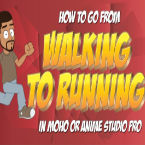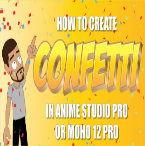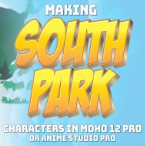Search
Found 142 results for mohohttps://www.animestudiotutor.com/lua_scripts/hq_rendering_for_images_-_free_tool_by_mynd/
20 June 2018Mynd SK
Sets multiple layers to use the high quality rendering image setting.
Idea and Management: Mynd
Coding: Mitchel Soltys.
If you like our tools, please support further Moho Pro tools development here: paypal.me/myndsk
https://www.animestudiotutor.com/lua_scripts/insert_layers_into_groups_-_free_tool_by_mynd/
20 June 2018Mynd SK
Use this tool to move selected layers into new groups.
Idea and Management: Mynd
Coding: Mitchel Soltys.
If you like our tools, please support further Moho Pro tools development here: paypal.me/myndsk
https://www.animestudiotutor.com/drawing/moho_12_character_design_part_3/
16 April 2017Troy Picou
In part 3, I show my animation work flow. Using the character and rig we created in parts one and two, now it's time to add some life. I show the animation in real time at the end. Thanks for watching.
Part 1 | Part 2
https://www.animestudiotutor.com/animation/zombie_slayer_ep01/
18 February 2018Jared Hundley
Working with Photoshop and Illustrator, we take a character from sketch to a ready to rig Illustration. My process is Illustrator to Moho to After Effects in this series.
Part 2 | Part 3 | Part 4
https://www.animestudiotutor.com/animation/how_to_animate_part_4/
1 May 2019mtbuck24
In this How to Animate we are going to talk about how the animation channels work so you can better understand what is happening to your animation. In this video we cover:
- Animation Channels
- Bone Scale
- Bone Rotation
- Bone Translation
- Red Animation Channel
- How Keyframes work
https://www.animestudiotutor.com/lua_scripts/match_width_and_height_-_free_tool_by_mynd/
20 June 2018Mynd SK
Make the width or height of layers the same
Idea and Management: Mynd
Coding: Derek Root
If you like our tools, please support further Moho Pro tools development here: paypal.me/myndsk
https://www.animestudiotutor.com/animation/walk_to_run/
18 February 2018ShoNuff93
I've made a few tutorials about walk cycles before but I still get a lot of questions about them so I thought I'd make this quick one to show you how to make a walk cycle in detail with instructions and also how to easily change it into a run cycle and change the pace in which your character moves.
It's very simple to do if you have a rigged character and for those of you who have MOHO 12, my character included in the library already has this walk cycle included with it so you can easily use this to convert it into a run cycle if you need!
https://www.animestudiotutor.com/particles/how_to_make_confetti/
3 December 2017ShoNuff93
This is another easy-to-do particle effect that you can use to create confetti in Anime Studio Pro of MOHO Pro 12. It uses a little bit of randomized 3D rotation of a flat square to give the illusion of confetti floating downward and also uses a very subtle use of the noise effect to scatter and simulate wind and to create even more realistic movement. You can use this for parade animations, sporting events and I'm guessing a lot of people might like to use it for New Years Eve animations as well. It only takes a few minutes to set up and create various colors to keep in your library for later use!
https://www.animestudiotutor.com/animation/bezier_curves_in_moho_anime_studio/
1 October 2017mtbuck24
Learn what a bezier curve is, why you use it, and how to use it in Anime Studio.
Bezier Curve website
https://www.animestudiotutor.com/drawing/making_south_park_characters_in_moho/
3 December 2017ShoNuff93
This is part one of how to make South Park characters in Anime Studio. This really only covers the first part of making the head and rigging the mouths. It's very simple but setting up the mouths takes a little bit of time. The other parts I plan to make should go much faster than this one but we will see! I'm just making it up as I go!!
Showing tutorials 81 to 90 of 142