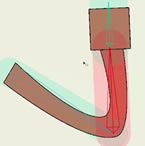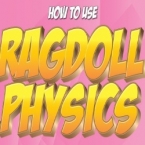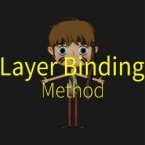Search
Found 142 results for mohohttps://www.animestudiotutor.com/bones/rig_an_arm_and_add_a_smart_bone/
28 September 2017Square Bear Studio
For Anime Studio and Moho beginners and people struggling with Smart Bones. I keep the drawing to as basic as you can possibly go, and discuss some of the common errors I see people make with both creating limbs and with adding smart actions.
https://www.animestudiotutor.com/special_effects/water_effects_in_moho_anime_studio_pro/
20 October 2016ShoNuff93
Sorry for the long video but if it makes you feel any better it's actually in 3 parts. They are all tutorials on water effects and you can skip to the beginning of any of them at these marks.
:06 Basic noise water effect
24:39 AROHA's spinning circle water effect
47:29 reflective pool effect
https://www.animestudiotutor.com/special_effects/how_to_make_force_lightning_in_moho_anime_studio/
20 October 2016ShoNuff93
This is a tutorial on how to create a lightning effect in Anime Studio Pro/MOHO Pro. It involves using strokes, the stoke exposure tool, layer noise and layer effects. It is pretty easy to do has a really good looking effect! You can use it for lighting strikes or use it as a projectile effect similar to that used for magic wand battles in the Harry Potter Movies or force lightning in the Star Wars movies!
Epic Unease by Kevin MacLeod is licensed under a Creative Commons Attribution license | Source | Artist
https://www.animestudiotutor.com/drawing/super_easy_2_point_perspective_in_moho/
20 October 2016ShoNuff93
After taking all that time to show you guys how to do 2 point perspective in Anime Studio, I thought of a MUCH easier way to do so!!
That's alright though, live and learn! It does has some limitations as the view can get really skewed when working on a larger canvas but the pros outweigh the cons I think. It was just too cool to not share so I just made this really fast for you guys!
Hope you find this useful!!! ![]()
https://www.animestudiotutor.com/bones/flexi-binding_pit_fall/
1 October 2017McCoy Buck
Common pitfalls that many run into when flexi-binding. Bone strength actually has to be bound to layers or points in order to properly function when using selected bones for flexi-binding
Download FREE stuff | Paid and FREE courses
Email List | Moho Pros Group |
Moho Pros Beginners Group | My other courses
https://www.animestudiotutor.com/bones/offset_bones_in_moho_12/
1 October 2017mtbuck24
In this character rigging tutorial video we are going to be talking about a tool that has been outdated since Anime Studio 9.5 and why you shouldn't use it. Seriously.
Full course
https://www.animestudiotutor.com/bones/rag_doll_physics_on_a_character/
14 October 2018ShoNuff93
This is another physics-based tutorial in which you learn how to add physics to your character inside of an animation. You need to have the pro version of Anime Studio pro (at least version 9 I think) or MOHO 12 pro in order to use the built in physic engine.
This tutorial is easy to use but the results can vary widely due to the fact that physics animations just do what they want but that's the fun part! Playing with just a couple of settings can really change the outcome of your animations in just seconds. Sometimes they look great and sometimes they can be a twitchy mess. But if you looking for a fun easy way to automatically generate a character falling or have an object to explode, physics is the way to go!
Just play with it and have fun! Couple of things to REMEMBER, you need to have bone strength turned on for a rigged character to have physics applied to it. Also, while a character is being affected by physics you can NOT animate it! Pose your characters before and after physics is turned on!
https://www.animestudiotutor.com/animation/swarms_of_insects_or_critters_in_moho/
20 October 2016ShoNuff93
Need ants crawling around a garbage can? Or some roaches for a spooky movie scene? Maybe you want to create a pond with fish swimming around it. If so, this tutorial might help. It is a simple way to use a simple animation and particles to create moving swarms.
It uses particles and the follow path tool and a tiny bit of animation on your character and thats it. It is easy to manipulate the speed and direction of your characters with this technique. If you have any questions let me know!
https://www.animestudiotutor.com/lua_scripts/clone__offset_layers_-_free_tool_by_mynd/
20 June 2018Mynd SK
A powerful way to copy and create new layers that continue any changes made to further copies.
Idea and Management: Mynd
Coding: Derek Root
If you like our tools, please support further Moho Pro tools development here: paypal.me/myndsk
https://www.animestudiotutor.com/bones/layer_binding_method_rigging_tutorial/
1 May 2019mtbuck24
In this tutorial you will learn the layer binding method in Moho Pro 12. This popular rigging method is best for rigging group layers or single layers.
Showing tutorials 71 to 80 of 142