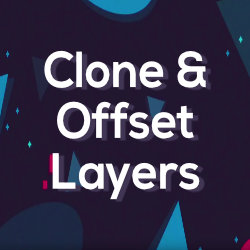
Clone & Offset Layers - Free Tool By Mynd
Tutorial Number: 472
Made with: Moho Pro 12
Level: Basic
A powerful way to copy and create new layers that continue any changes made to further copies.
Idea and Management: Mynd
Coding: Derek Root
If you like our tools, please support further Moho Pro tools development here: paypal.me/myndsk
Supporting Files Available
Rate This Tutorial
Once you have completed this tutorial, please give it a rating:
2 Rates
(5)
Comments
-
Member Since: 1 October 2020Last Logged In: 16 November 2022Comments: 2Tutorials Completed: 00Awesome video demo. I was able to install the Clone & Offset Layers tool into Anime Studio Pro version 11 but it merely copies the layer without repeating the change. Then I noticed it was made for version 12. Is there a modification that can be made to the script to get it to work with version 11?
-
Member Since: 3 March 2010Last Logged In: 14 April 2024Comments: 134Tutorials Completed: 10570It's probably best you contact Mynd about this one: Mynd - on Facebook
I doubt it's possible though as 12 has a lot of script improvements.-
Member Since: 1 October 2020Last Logged In: 16 November 2022Comments: 2Tutorials Completed: 0leige says:
13 November 2020 at 04:09:30 PMThe good news is that it does work with AnimeStudio Pro version 11. It seems that the tool requires the Layer Translation tool to be active while the two lawyers are selected before the tool is clicked.
Thank you for hosting all of this wonderful content!
-
-
Member Since: 24 February 2022Last Logged In: 18 June 2022Comments: 2Tutorials Completed: 0
Other Tutorials In This Category
-
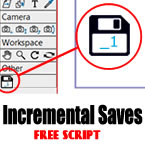 Incremental Backups Script2 Rates (5)
Incremental Backups Script2 Rates (5) -
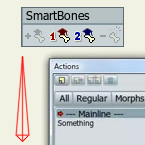 Smart Bone Helper Script3 Rates (5)
Smart Bone Helper Script3 Rates (5) -
 MorphDial basics1 Rating (5)
MorphDial basics1 Rating (5) -
 Fade in & Out - Free Tool for Moho Pro by Mynd2 Rates (5)
Fade in & Out - Free Tool for Moho Pro by Mynd2 Rates (5)





Please use the 'reply' button on a comment if you wish to reply to someone.