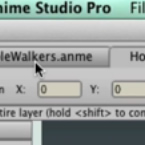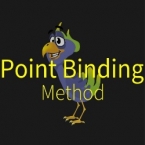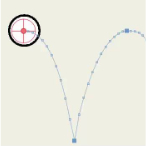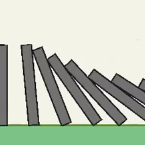Search
Found 18 results for multiplehttps://www.animestudiotutor.com/drawing/multiple_shape_selection/
2 March 2014Smith Micro Graphics
How to select multiple shapes in Anime Studio 10
https://www.animestudiotutor.com/layers/multiple_layer_editing/
2 March 2014Smith Micro Graphics
How to change multiple layers in Anime Studio
https://www.animestudiotutor.com/interface/multiple_document_tabs/
2 March 2014Smith Micro Graphics
How to use the multiple document tabs in Anime Studio
https://www.animestudiotutor.com/bones/point_binding_method_rigging_tutorial/
1 May 2019mtbuck24
In this tutorial you will learn the point binding method in Moho Pro 12. This popular rigging method is the best way to bind multiple layers to one bone or multiple shapes to one layer.
https://www.animestudiotutor.com/motion_tracking/motion_tracking/
4 June 2012Smith Micro Graphics
Track multiple points throughout your video
https://www.animestudiotutor.com/timeline/moho_12_timeline_updates/
1 October 2017Funksmaname
Showing how to split channels on the timeline, and how to control multiple layers at once.
https://www.animestudiotutor.com/lua_scripts/dominoes/
8 July 2012ShoNuff93
This is a tutorial on how to use the new scripting feature in anime studio pro 8. It allows you to separate multiple shapes that are created on one layer and distributes them to there own individual layer. This is really useful when you want to create an animation using physics or to break apart a character that you want animate there body parts individually.
https://www.animestudiotutor.com/lua_scripts/set_stroke_width_-_free_moho_pro_tool_by_mynd/
20 June 2018Mynd SK
Set the stroke width on multiple layers.
Idea and Management: Mynd
Coding: Derek Root
If you like our tools, please support further Moho Pro tools development here: paypal.me/myndsk
https://www.animestudiotutor.com/bones/how_to_create_a_universal_eye_rig/
1 October 2017mtbuck24
In this eye rig video tutorial I am going to show you how to create a simple eye rig that you can reuse multiple times and change up to whichever style you would like.
In this tutorial we will cover:
- Masks
- Smart Bones
- Control Bones
- Simple Animations
Download file
Full course
https://www.animestudiotutor.com/lua_scripts/hq_rendering_for_images_-_free_tool_by_mynd/
20 June 2018Mynd SK
Sets multiple layers to use the high quality rendering image setting.
Idea and Management: Mynd
Coding: Mitchel Soltys.
If you like our tools, please support further Moho Pro tools development here: paypal.me/myndsk
Showing tutorials 1 to 10 of 18