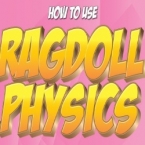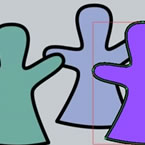Search
Found 13 results for riggedhttps://www.animestudiotutor.com/bones/female_mouths_in_anime_studio/
20 July 2016ShoNuff93
This is an update/tutorial on making a rigged body turn character and creating lips for female characters.
This tutorial probably wasn't necessary because it literally can be summed up by saying "Watch my character creator tutorial. See the part where I make mouths? Just do that but add lips!" LOL! The same can be said about making a female character really. This is no difference in the construction of a male or female, just slightly different art. But I suppose this is good for those of you who just want to see creating mouths and that alone so in that sense it's good.
The body turn at the beginning is a little ambitious but I want to make a character that can really dance so I'm making it to see how much better I can make a music video like I did before with all of the new improvements to AS. Just wanted to keep you all posted!
https://www.animestudiotutor.com/bones/rag_doll_physics_on_a_character/
14 October 2018ShoNuff93
This is another physics-based tutorial in which you learn how to add physics to your character inside of an animation. You need to have the pro version of Anime Studio pro (at least version 9 I think) or MOHO 12 pro in order to use the built in physic engine.
This tutorial is easy to use but the results can vary widely due to the fact that physics animations just do what they want but that's the fun part! Playing with just a couple of settings can really change the outcome of your animations in just seconds. Sometimes they look great and sometimes they can be a twitchy mess. But if you looking for a fun easy way to automatically generate a character falling or have an object to explode, physics is the way to go!
Just play with it and have fun! Couple of things to REMEMBER, you need to have bone strength turned on for a rigged character to have physics applied to it. Also, while a character is being affected by physics you can NOT animate it! Pose your characters before and after physics is turned on!
https://www.animestudiotutor.com/introduction/webinar_animations_in_anime_studio_pro_11/
10 August 2015Smith Micro Graphics
Join Anime Studio Master Victor Paredes in this 1-hour webinar as he shows you how he creates animations using Anime Studio Pro 11. Victor will quickly walk you through the new frame-by-frame and reference layers features and share some exciting ways to put them to use. He will then show you how he creates animations using both bone rigged and frame-by-frame methods. Victor will then share some of his tricks on using other new features along with some non-standard techniques to get you thinking outside of the box. The webinar concludes with a Q&A session where your questions are answered.
The book that Victor refers to in the webinar is titled Elemental Magic: Volume 1 - The Art of Special Effects Animation by Joseph Gilland.
Another book that Victor recommends is The Animator's Survival Kit by Richard Williams.
*We apologize for the technical difficulties that occur in this webinar*
Showing tutorials 11 to 13 of 13