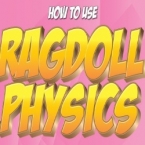Search
Found 355 results for tutorialhttps://www.animestudiotutor.com/timeline/animating_in_twos_in_mohoanime_studio/
7 March 2018Víctor Paredes
With the inclusion of intervals inside AS, we have the option to animate on 2s, 3s or whatever interval we want.
I always liked this feature, but I wasn't able to get good results with it. Now I finally got an idea to get good animations in 2s and want to share this "tutorial" with you.
The difference between animating on 1s (each single frame has animation) and animating on 2s (the movement holds each two frames) could seem subtle, but it opens a lot of possibilities, gives more control over the animation and also and gives the movement another -less computational- rhythm.
Please watch the video and give feedback here:
lostmarble.com/forum/viewtopic.php?f=9&t=26783
https://www.animestudiotutor.com/lua_scripts/how_to_install_the_free_mynd_tools_for_moho_pro/
21 June 2018Mynd SK
If you like our tools, please support further Moho Pro tools development here: paypal.me/myndsk
Facebook: https://www.facebook.com/myndSKCZ/
Website: mynd.com
The supporting file contains all the tools. They can also be downloaded individually from their respective tutorial pages.
https://www.animestudiotutor.com/masking/spinning_globe_effect_in_moho_pro/
14 October 2018ShoNuff93
As you can see by the beginning intro this tutorial will show you how to create a spinning globe effect in Anime Studio/MOHO with the help of clipping masks and a little bit of cycling animation. You'll learn how to use group folders to use masks as well as how to recolour a .png file that has a transparency. It's pretty simple but really effective.
If you'd like to help support this channel and also get characters and artwork for your animations, check out my Patreon channel at https://www.patreon.com/poptoogi
https://www.animestudiotutor.com/bones/rag_doll_physics_on_a_character/
14 October 2018ShoNuff93
This is another physics-based tutorial in which you learn how to add physics to your character inside of an animation. You need to have the pro version of Anime Studio pro (at least version 9 I think) or MOHO 12 pro in order to use the built in physic engine.
This tutorial is easy to use but the results can vary widely due to the fact that physics animations just do what they want but that's the fun part! Playing with just a couple of settings can really change the outcome of your animations in just seconds. Sometimes they look great and sometimes they can be a twitchy mess. But if you looking for a fun easy way to automatically generate a character falling or have an object to explode, physics is the way to go!
Just play with it and have fun! Couple of things to REMEMBER, you need to have bone strength turned on for a rigged character to have physics applied to it. Also, while a character is being affected by physics you can NOT animate it! Pose your characters before and after physics is turned on!
https://www.animestudiotutor.com/bones/animated_hoodie_for_your_characters_/
14 October 2018ShoNuff93
Hey everyone, this tutorial just shows you how to create a hood for your characters by using two different layers that are bound to one bone and then how to add a smart bone action to it as well.
It's very easy to do and doesn't take too much time. I'm just long-winded in my explanations sometimes.
https://www.animestudiotutor.com/drawing/how_to_create_a_reference_background/
14 October 2018ShoNuff93
Here is another background tutorial I made using a screenshot reference and a couple of perspective lines to recreate a cartoon background. I know it's long but you'll get the gist of it in the first 10 to 20 minutes.
I kept it in real time so you could see how long backgrounds can take sometimes even when you're only using them for a few seconds of animation.
https://www.animestudiotutor.com/3d_content/3d_buildings_in_anime_studio_pro_or_moho_pro_12/
14 October 2018ShoNuff93
Hey everyone! I've been getting a lot of requests for backgrounds and a friend recently asked me about making one that has a city street with buildings. I thought it was a great idea but also started wondering if I could make it 3D so I could create a lot of different angles for the same scene.
I found that I could pretty easily and this is the result. Now this tutorial shows you how to make VERY simple buildings but given time you could make the buildings and the scene a lot more detailed with a lot more depth but I think following this tutorial will give you a basic understanding of how it works and how to organize your layers.
Yes, there are other tools to create 3D objects in Anime Studio/MOHO as well but I feel like this is the best way to understand X,Y, Z coordinates and it allows you to add details you otherwise couldn't with extrusion and beveling tools.
If you'd like to help support this channel and also get characters and artwork for your animations, check out my Patreon channel at https://www.patreon.com/poptoogi
I also wanted to give a big shout out to Justin Allen, a fellow animator who's own tutorial really helped me out by showing me how to align origin points (rotation points) so that I could easily turn and place walls making this tutorial infinitely more easy to do! He's got a great channel on youtube with awesome cartoons and amazing tutorials so check him out.
https://www.animestudiotutor.com/3d_content/how_to_make_a_minecraft_character/
14 October 2018ShoNuff93
Well, here it is yall! My attempt at making a Minecraft-like character in Anime Studio Pro! It's fairly easy and I really like the ability to maneuver it in 3D space!
Be warned though, the way I've set it up relies heavily on the "Rotate XY" tool for animating it and it may take some getting use to.
If you'd like to help support this channel and also get characters and artwork for your animations, check out my Patreon channel at https://www.patreon.com/poptoogi
https://www.animestudiotutor.com/layers/shadow_clones_for_your_characters/
28 April 2019ShoNuff93
This is a very quick, super easy tutorial on how to make a kind of shadow character time-lapse effect similar to the super effect you see on fighting games like Street Fighter Alpha or in Anime and movies!
It's very simple. Create an animation, duplicate your character, use a little grouping and masking and mess with the sequencer and some layer effects and that's it!
It may sound like a lot but trust me, it takes about 2 minutes to execute once you've learned it!
https://www.animestudiotutor.com/interface/how_to_use_the_curve_profile_tool_in_moho/
28 April 2019ShoNuff93
This is a tutorial about using the curve profile tool. It's something that I think most new users are unaware of or don't really know how it works so in this video I show you it's basic functions and how you might apply it to artwork and animations directly in the program.
It's really easy to use once you get the hang of it and it can really save you a lot of time when creating details.
I also show you how to use the follow path tool a bit in this tutorial to show you how to create a moving tank tread and wheels as seen in the intro part of the video.
As always if you have questions comments or concerns just leave them down below and thanks for watching!
Showing tutorials 331 to 340 of 355