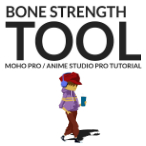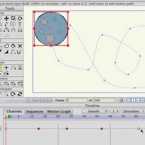Search
Found 26 results for applyhttps://www.animestudiotutor.com/layers/shading_effects/
6 June 2012LilredheadComics
Anime Studio allows you to apply shading effects in a few different ways. This tutorial shows you how to apply them with both layer and paint bucket tool effects.
https://www.animestudiotutor.com/animation/webinar_how_to_apply_the_principles_of_animation/
2 October 2014Smith Micro Graphics
In previous webinars, Victor Paredes has focused on how to use the tools in Anime Studio to create flexible characters ready for animation. In this webinar, Victor will review the next step: the animation itself. Join us in this 1-hour webinar as Victor shows you how to use the tools in Anime Studio to create animations, and more importantly, how to apply and play with the animation principles to improve your character's performance.
https://www.animestudiotutor.com/output/render_styles/
6 June 2012LilredheadComics
In this short lesson, Chad shows you how to apply quick, stylized effects to your Anime Studio animation. This can greatly boost the visual appeal of your project and save you time in the process.
https://www.animestudiotutor.com/bones/bone_strength/
1 October 2017McCoy Buck
In this tutorial of the character rigging basics we are going to talk about the bone strength tool and how it used and effects your rigs. This is a very powerful tool that can be used with both vectors and images.
Full course
https://www.animestudiotutor.com/cameras/depth_of_field_/
6 June 2012LilredheadComics
In this Anime Studio tutorial Chad shows you how to apply a focus effect.
https://www.animestudiotutor.com/interface/paint_bucket/
4 June 2012Smith Micro Graphics
The paint bucket tool allows you to apply the current selected fill, stroke or both the objects that you click.
https://www.animestudiotutor.com/timeline/enhanced_keyframe_editing/
29 July 2013Smith Micro Graphics
Speed up your workflow with improvements to Key Frame Editing. You can now double click on the timeline to ad key frames. Single or several key frames can now be moved past each other. Scale your key frames vertically on the motion graph and apply relative key frame changes.
https://www.animestudiotutor.com/bones/offset_bones_in_moho_12/
1 October 2017mtbuck24
In this character rigging tutorial video we are going to be talking about a tool that has been outdated since Anime Studio 9.5 and why you shouldn't use it. Seriously.
Full course
https://www.animestudiotutor.com/bones/how_to_create_a_universal_eye_rig/
1 October 2017mtbuck24
In this eye rig video tutorial I am going to show you how to create a simple eye rig that you can reuse multiple times and change up to whichever style you would like.
In this tutorial we will cover:
- Masks
- Smart Bones
- Control Bones
- Simple Animations
Download file
Full course
https://www.animestudiotutor.com/layers/using_brushes_to_create_scrolling_backgrounds/
21 January 2014LilredheadComics
Sometimes it may be necessary for a scene to contain a loop-able background (such as a character running and the camera following him/her). While you could copy and paste assets to try and build the backdrop, there is an easier way through the use of custom brush types. Here, we will learn how to create a custom brush and apply it to create a loop-able background.
Recorded By: Jim Mills
Narrated By: Chad Troftgruben
Showing tutorials 1 to 10 of 26