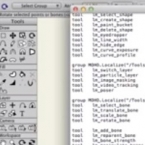Search
Found 5 results for focushttps://www.animestudiotutor.com/cameras/depth_of_field_/
6 June 2012LilredheadComics
In this Anime Studio tutorial Chad shows you how to apply a focus effect.
https://www.animestudiotutor.com/interface/anime_studio_pro_9_project_settings_/
10 August 2013Smith Micro Graphics
Chad takes us through the options in the Project Settings.
Including the output dimensions : width, height and frame rate
Background colour/color
Depth of field : focus distance, focus range, max blur radius
Render style : Fill style, stroke style, layer style and minimize frame-to-frame randomness
Sort layers by depth and Sort by true distance
Noise grain
Stereo rendering : Red/Blue Anaglyph, Side By Side (YouTube friendly), cross-eyed and eye separation
Extra SWF frame
Save as defaults and reset/restore defaults
https://www.animestudiotutor.com/bones/inverse_kinematics_in_moho_pro/
23 April 2017mtbuck24
Inverse Kinematics is used both in animation and in rigging. We are going to focus on how inverse kinematics is set up when rigging your character.
Enroll in course
Email List | Moho Pros Group | Pros Beginners Group | My other courses
https://www.animestudiotutor.com/lua_scripts/webinar_demystifying_the_use_of_scripts/
20 June 2013Smith Micro Graphics
Using easy to follow, step by step instructions Vern Zehr will help to eliminate your fear of using scripts in Anime Studio. These powerful and time saving additions are not for professionals only. Animators of all levels can take advantage of the ability to expand the power of Anime Studio and streamline your workflow. No experience or knowledge of the Lua scripting language is necessary. In this 1-hour webinar Vern will focus on showing you how to install various types of scripts and demonstrate how they are used. The webinar concludes with a brief Q&A session where questions are answered.
Script website: http://animestudioscripts.com
https://www.animestudiotutor.com/drawing/adding_torso_shading_in_anime_studio/
23 February 2014LilredheadComics
Now that we have the face shaded, we can bring our focus to the character's torso. Continuing on with using the Add Point, Create Shape and Curvature tools in Anime Studio, we will create and shadows and shading for the character's body.
Recorded By: Jim Mills
Narrated By: Chad Troftgruben
part 1 | part 2 | part 3 | part 4 | part 5
Showing tutorials 1 to 5 of 5