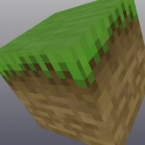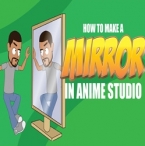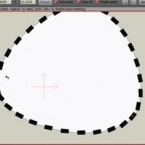Search
Found 15 results for imagehttps://www.animestudiotutor.com/masking/hiding_assets_with_masking_in_anime_studio/
21 December 2013LilredheadComics
Have you ever brought an image into Anime Studio and wished you could somehow make a character or object appear behind one part of the image, while still being revealed in another? While you could go into another software and break this image apart, you can also achieve the effect through masking, without having to leave Anime Studio. This tutorial shows you how to create an invisible mask and allow a character to run behind a pillar on a static bitmap image.
Recorded By: Jim Mills
Narrated By: Chad Troftgruben
https://www.animestudiotutor.com/drawing/character_creation_spanish/
17 September 2015Niidea Productions
This tutorial was created by Niidea Productions and is in Spanish.
It shows how easy it is to create a character in Anime Studio.
In this first tutorial, he covers a few topics including how to trace an image using the 'View' > 'Select Tracing Image...' option.
The supported document contains an image for you to trace so you can follow along.
The final character can be download in the shared files section: Skateboarding Old Man
https://www.animestudiotutor.com/3d_content/minecraft_style_blocks/
10 February 2013AnimeStudioTutor
This tutorial will show you how to create a 3D Minecraft style block in Anime Studio using a simple 16x16 pixel image.
https://www.animestudiotutor.com/frame_by_frame/lightning_frame_by_frame_fx_-_live_stream/
18 February 2018Troy Picou
In this steam you can watch me animate frame by frame the energy FX in the image.
https://www.animestudiotutor.com/accessing_content/automatic_image_tracing/
4 June 2012Smith Micro Graphics
Anime Studio Pro 8 can automatically convert imported images into vector objects that can be edited within the program. This digitising can save a lot of time.
https://www.animestudiotutor.com/masking/how_to_create_a_mirror_in_anime_studio/
14 May 2016ShoNuff93
Just and short little tutorial on how to make a mirror image of a character in anime studio!
https://www.animestudiotutor.com/masking/how_to_use_cut_out_photographs_in_anime_studio/
14 May 2016ShoNuff93
This is a tutorial on how to use and photographs in anime studio. I've made a tutorial on this subject a couple of times years ago but I felt like I should update it.
https://www.animestudiotutor.com/accessing_content/real_time_media_connection/
4 June 2012Smith Micro Graphics
Real Time Media Connection automatically updates image, movie and audio files in your imported Anime Studio files when edited in an external program, allowing you to make the necessary changes on the fly.
https://www.animestudiotutor.com/drawing/dashed_line_in_anime_studio/
27 July 2013sbtamu
This quick tutorial shows a method of creating a dashed line in Anime Studio using the brush tool
https://www.animestudiotutor.com/interface/rotate_layers/
4 June 2012Smith Micro Graphics
How to rotate a layer or image in Anime Studio Debut 7
Showing tutorials 1 to 10 of 15