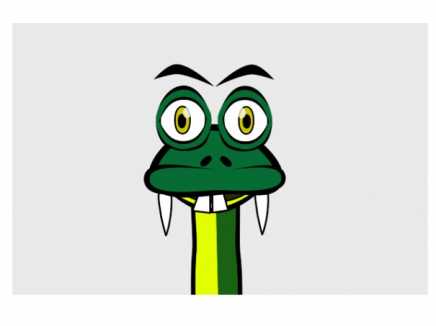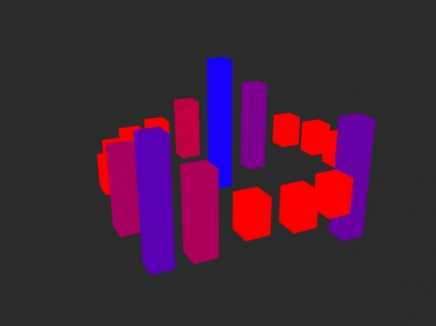Search Shared Files
Found 3 results for volumewww.animestudiotutor.com/shared_files?id=326
7 November 2016 admin
Created in Moho Pro 12.1 - Even the 3D toy plane!
This example shows how you can control the sound position from within Moho.
The audio volume was changed to match the Z axis, but the left and right levels are automatically set by moving the audio layer left and right within the animation.
The 3D plane has a copy for the shadow, and both follow a path for the animation.
If you open the audio layer's properties window, and change to the Audio tab, you should find 'Spatial positioning' checked to enable this feature. Here you can also set and check the audio level.
www.animestudiotutor.com/shared_files?id=228
26 September 2015 vokil
Hi guys,
Here I am again. Lower down the volume, as I messed up some of the audio recordings.
You can find the audio recordings as well as the music, and images here
Bests,
Vokil
www.animestudiotutor.com/shared_files?id=404
25 June 2017 admin
Created in Moho Pro 12
Each audio track was imported into Moho individually.
Each track is then given a smart bone that is controlled by the audio wiggle script.
The smart bone is linked to a 3D layer that makes the bar's 3D thickness (style>advanced) larger (which make it look longer).
This script turns the smart bone based on the volume of the track.
Music: Cutter by ETBlue
Showing tutorials 1 to 3 of 3