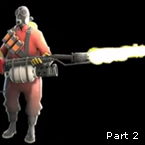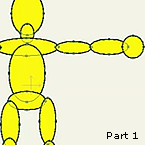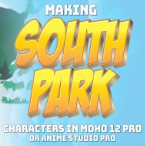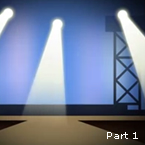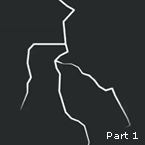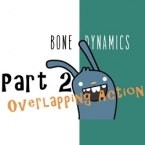Search
Found 71 results for 4 part harmony lip synchttps://www.animestudiotutor.com/drawing/making_south_park_characters_in_moho_part_2/
3 December 2017ShoNuff93
So here is the second part of making a SouthPark character, you guys. I apologize that it's so long but I try not to edit my videos so you can see how long it actually takes me to do something. I have one more part to go and I hope it's not too long but once it is done you'll hopefully know how to make any type of Southpark character pretty easy.
Keep in mind this is just how I would do it. I'm sure there are several ways to make characters like this but this is just the way I came up with.
The next video I'll be making clothes accessories and just showing how to move the character around!
I know some of you aren't Southpark fans but there are still some good tips and tricks that you can learn from this. The main one being about group layers and swapping out accessories. Anyway, hope some of you find this useful and if you have any questions leave them down below or write to me at www.facebook.com/poptoogi
https://www.animestudiotutor.com/particles/how_to_make_a_flamethrower_ii/
8 July 2012ShoNuff93
Part 2: This is a video tutorial on how to make a flamethrower or blow torch type of effect in anime studio using particles and layer effects.
How To Make A Flamethrower: Part 1
https://www.animestudiotutor.com/introduction/introduction_to_animation/
8 July 2012ShoNuff93
An introduction to Anime Studio
"This is a two part video for people new to anime studio that want you do a little animation right away. It doesn't cover a whole lot but it just something to get beginners started. This was the first thing I ever tried to do when I used anime studio and I was completely sold on the program after animating a character in just minutes. After using anime studio I quickly lost all interest in making animations in flash. "
Introduction to animation: Part 2
https://www.animestudiotutor.com/bones/rigging_proper_strawberry/
23 April 2017McCoy Buck
Learn how to rig Proper Strawberry - step by step in this live workshop.
This is part 1 - Part 2 | Part 3
Download FREE stuff | Beginners Course | Intermediate Course
Email List | Moho Pros Group | Pros Beginners Group | My other courses
https://www.animestudiotutor.com/bones/rigging_cool_dude/
23 April 2017McCoy Buck
Learn how to rig Cool Dude - step by step in this live workshop
This is Part 3 - Part 1 | Part 2
Download FREE stuff | Beginners Course | Intermediate Course
Email List | Moho Pros Group | Pros Beginners Group | My other courses
https://www.animestudiotutor.com/drawing/making_south_park_characters_in_moho/
3 December 2017ShoNuff93
This is part one of how to make South Park characters in Anime Studio. This really only covers the first part of making the head and rigging the mouths. It's very simple but setting up the mouths takes a little bit of time. The other parts I plan to make should go much faster than this one but we will see! I'm just making it up as I go!!
https://www.animestudiotutor.com/images/using_photoshop_assets/
8 July 2012ShoNuff93
This is a two part tutorial on making assets in photoshop and using them in anime studio. It's not a real comprehensive tutorial on the subject but it give you a general idea on what you can do using photoshop and layer effects. I'd say it might be useful for anyone who wants to you gradient transparencies or effects that can't be replicated easily in AS.
Photoshop Assets In Anime Studio: Part 2
https://www.animestudiotutor.com/animation/lightning_effect_part_1/
8 July 2012ShoNuff93
A quick tutorial on how to make a lightning effect in anime studio.
Lightning Effect: Part 2
https://www.animestudiotutor.com/bones/how_to_make_and_rig_an_at-at_in_anime_studio/
20 July 2016ShoNuff93
This is more of a test rather than a tutorial but I wanted to share the process of making and rigging a character with a technique that introduced to me on the Anime Studio Pro facebook page on a post by Paul McGrath. In it, he shared a tutorial about rigging a character so that when you move a part of the body, the body itself will move. It was made by Alexander Ptichkin ( I think thats his name) but it is in Russian so I couldn't understand. Victor Paredes of course came to the rescue and post a response on how he thought this might be done! So this is really just a test rig I had to make because I was so hype about trying the it out! As always there are probably a couple to tips and tricks that might help you guys and gals create your rigs a little faster so you can get to the fun part of bringing you art to life!!!!!
https://www.animestudiotutor.com/bones/bone_dynamics_part_2/
16 April 2016mtbuck24
Apply principles of animation with ease with Anime Studio's bone dynamics
Part 2: Bone Dynamics - Overlapping Action
Follow Mike on Facebook
Follow Mike on Tumblr
Downloadable Character
Follow me on Gumroad
Join the Facebook group
Music by bensound.com
Showing tutorials 41 to 50 of 71