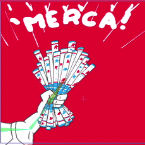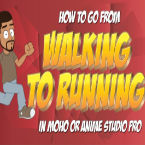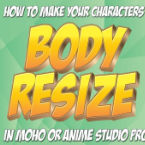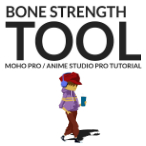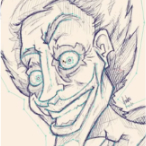Search
Found 38 results for Arm Rigged from images using Smooth Joint Pairshttps://www.animestudiotutor.com/animation/run_cycle_tutorial_part_1/
1 May 2019McCoy Buck
Here is the first video of tutorial series to create your own Run Cycle!
Download the fully rigged character
Would you like me to personally tutor you?
Join the Facebook Groups and share your progress!
Moho Pros | Moho Pros (Beginners)
The full Advanced Run Cycle
https://www.animestudiotutor.com/bones/adding_movement_to_a_character/
8 July 2012ShoNuff93
This is a tutorial for adding movement to a character that is already rigged with bones. It's less a tutorial and more on how to make key frames for quick movements. This is assuming you already know how to rig a character with bones.
https://www.animestudiotutor.com/bones/bitmap_rigging_and_organization/
18 February 2018Jared Hundley
Upon request I'm covering how to organize and rig bitmap artwork. There are several methods of how to create your art and then bind that art to bones.
https://www.animestudiotutor.com/animation/walk_to_run/
18 February 2018ShoNuff93
I've made a few tutorials about walk cycles before but I still get a lot of questions about them so I thought I'd make this quick one to show you how to make a walk cycle in detail with instructions and also how to easily change it into a run cycle and change the pace in which your character moves.
It's very simple to do if you have a rigged character and for those of you who have MOHO 12, my character included in the library already has this walk cycle included with it so you can easily use this to convert it into a run cycle if you need!
https://www.animestudiotutor.com/animation/how_to_use_a_smart_bone_to_resize_your_character_/
18 February 2018ShoNuff93
This tutorial is really the same a the morphing tutorial but connected to a smart bone action so you can change your character at any time real easy.
This would be great for any characters you need to transform back and forth throughout your animations like a vampire character or a werewolf.
You can also use this technique for other things like animating hair growing or items transforming.
It's quick and really easy to set up once you have a character rigged!
https://www.animestudiotutor.com/bones/webinar_character_rigging_and_animation_/
20 March 2014Smith Micro Graphics
Join artist Victor Paredes in this 1-hour webinar as he shows you how to rig and animate characters using the newly updated features in Anime Studio 10. See how and when it's best to use the target bones, when to use the new Keyframe Interpolations, and how to use Squash and Stretch for bones. He also shows you the various uses of independent angle, how to hide and show bones for a clean animation, and much, much more. The webinar concludes with a Q & A session where your questions are answered.
Update: The supporting documents contains the final rigged guitar playing character.
https://www.animestudiotutor.com/introduction/webinar_anime_studio_pro_11_for_animators/
24 September 2015Smith Micro Graphics
Already animating with Toon Boom, Flash or another animation program and looking for an alternative? Let us show you why Anime Studio Pro 11 is a fast, affordable and easy-to-use alternative. Join Mike Clifton, Creator of Anime Studio, in this 1-hour webinar as he gives you a quick tour of the Anime Studio Pro 11 interface and walks you through several of the key features. Mike will also give you a quick rundown of how the animation process works for both the frame-by-frame and bone rigged systems in Anime Studio Pro 11. The webinar concludes with a brief Q&A session where your questions are answered.
https://www.animestudiotutor.com/bones/bone_strength/
1 October 2017McCoy Buck
In this tutorial of the character rigging basics we are going to talk about the bone strength tool and how it used and effects your rigs. This is a very powerful tool that can be used with both vectors and images.
Full course
https://www.animestudiotutor.com/smart_warp_layers/advanced_smart_warp_theory_soft_tissue_vs_contour/
1 October 2017Funksmaname
I've come up with a technique to separate soft tissue and contours for finer control of each independently - this isn't super complex, but moves fairly fast, rambling in places, and has some potentially confusing parts - hopefully you get the idea! Let me know.
https://www.animestudiotutor.com/introduction/workflow_basics_episode_3/
14 June 2015Jared Hundley
How to Anime Studio: Workflow Basics: Character Animation: Episode 3
We will animate Batman from our rigged Anime Studio file from Episode 2. This episode focuses on Animation Principles such as anticipation and follow through. We also look into Key Poses and In-Betweens while we work on animation with bones, keyframes, cycles, switch layers.
Episode 1 | JaredHundley.com
Showing tutorials 11 to 20 of 38