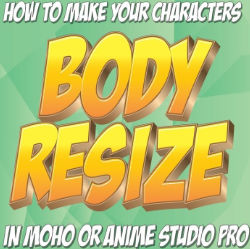
How To Use A Smart Bone To Resize Your Character
Tutorial Number: 452
Made with: Moho Pro 12
Level: Intermediate
This tutorial is really the same a the morphing tutorial but connected to a smart bone action so you can change your character at any time real easy.
This would be great for any characters you need to transform back and forth throughout your animations like a vampire character or a werewolf.
You can also use this technique for other things like animating hair growing or items transforming.
It's quick and really easy to set up once you have a character rigged!
Rate This Tutorial
Once you have completed this tutorial, please give it a rating:
2 Rates
(4.5)
Comments
Be the first to add your voice here!
Please first login to add your comments
Other Tutorials In This Category
-
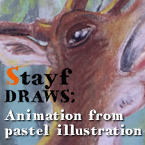 Animation from pastel illustration1 Rating (5)
Animation from pastel illustration1 Rating (5) -
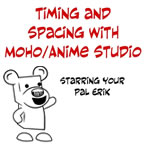 Timing and Spacing with Moho (Anime Studio)1 Rating (5)
Timing and Spacing with Moho (Anime Studio)1 Rating (5) -
 How to morph your character mid animation1 Rating (5)
How to morph your character mid animation1 Rating (5) -
 Cut-out Face Animation2 Rates (4.5)
Cut-out Face Animation2 Rates (4.5)




