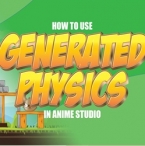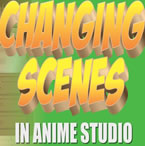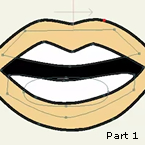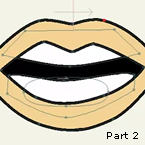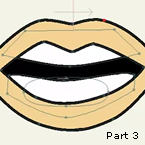Search
Found 99 results for Create Shapehttps://www.animestudiotutor.com/physics/how_to_use_physics_in_anime_studio/
14 May 2016ShoNuff93
Probably one of the least used, best kept secrets of Anime Studio is the EXTREMELY powerful physics engine that can be used to create animations! This tutorial just covers the basics of physics but only scratches the surface of what you can to with it!
You can create crumbling buildings, breaking glass, destructible environments and debris, impact objects like bowling pins, rag doll characters... the list of possibilities goes on and on!
It isn't used a lot from what I've seen but hopefully those of you who see this find this useful and start using it more and more! It is extremely fun to play around with and with the right imagination could be really useful in practical animations!
https://www.animestudiotutor.com/animation/animate_digital_numbers/
6 March 2016ShoNuff93
This is a quick tutorial on how to create and digital numbers in Anime Studio using a grid and switch layers. Although Anime Studio has a number sequencer built into it, I thought it would be nice to show users how to create their own numbers to give them practice with use of the grid and also some practice on using switch layers for something other than mouths and hands. It's fairly straight forward so shouldn't be to hard for even the novice user to follow along!
https://www.animestudiotutor.com/animation/animate_breaking_glass_in_moho_anime_studio_pro/
20 October 2016ShoNuff93
Here is a tutorial for those of you wanting to create shattered glass. You can do this in older versions of Anime Studio but you must have Pro so that you can use physics.
You can also adapt this to other objects you want to destroy or create fragments with.
Itty Bitty 8 Bit by Kevin MacLeod is licensed under a Creative Commons Attribution license | Source | Artist
https://www.animestudiotutor.com/introduction/easy_animation_with_anime_studio_pro/
30 September 2012wacom
In this one hour webinar Jason Cozy, Quality Team Lead for Anime Studio covers the key features of Anime Studio--the fun, quick and affordable way to create animations!
Create basic shapes and characters using a pressure sensitive Wacom pen tablet. Rig shapes and drawings to bring them to life. Add voices to characters with the built-in tools for lip syncing. This and more is covered.
https://www.animestudiotutor.com/animation/webinar_how_to_apply_the_principles_of_animation/
2 October 2014Smith Micro Graphics
In previous webinars, Victor Paredes has focused on how to use the tools in Anime Studio to create flexible characters ready for animation. In this webinar, Victor will review the next step: the animation itself. Join us in this 1-hour webinar as Victor shows you how to use the tools in Anime Studio to create animations, and more importantly, how to apply and play with the animation principles to improve your character's performance.
https://www.animestudiotutor.com/animation/creating_different_scenes_and_camera_positions/
20 October 2016ShoNuff93
Hey everyone! Many of you have asked on how to create new scenes in Anime Studio or MOHO so here's a tutorial for you.
It really only involves double clicking layers and making them visible or invisible.
Switching scenes is easy but you also need to know about creating keyframes for objects and characters as well. Just remember to create TWO KEYFRAMES for every situation. New scene...One hide, one reveal. New character position? One start frame one stop frame.
Also, keep in mind when using cameras, place keyframes right next to each other for quick camera cuts and for animated zooming and moving space them out!
If you have any questions lemme know!!!! ![]()
https://www.animestudiotutor.com/lip_sync/morph_mouth/
8 July 2012ShoNuff93
This video is to show anime studio users how to create a morphing mouth with just one layer for artwork and multiple copies of that artwork to create several poses to be placed in a switch layer and used for lip syncing.
Morph Mouth: Part 2
Morph Mouth: Part 3
https://www.animestudiotutor.com/lip_sync/morph_mouth_ii/
8 July 2012ShoNuff93
Part 2: This video is to show anime studio users how to create a morphing mouth with just one layer for artwork and multiple copies of that artwork to create several poses to be placed in a switch layer and used for lip syncing.
Morph Mouth: Part 1
Morph Mouth: Part 3
https://www.animestudiotutor.com/lip_sync/morph_mouth_iii/
8 July 2012ShoNuff93
Part 3: This video is to show anime studio users how to create a morphing mouth with just one layer for artwork and multiple copies of that artwork to create several poses to be placed in a switch layer and used for lip syncing.
Morph Mouth: Part 1
Morph Mouth: Part 2
https://www.animestudiotutor.com/animation/simplifying_your_animation_workflow/
31 October 2015Smith Micro Graphics
Join award-winning animator and Anime Studio Master Victor Paredes in this 1-hour webinar as he shows you how to simplify your workflow and speed up your animation process by using pre-made characters and backgrounds in Anime Studio. Pre-made content is great for beginners who still find it challenging to create their own and it can be a time saver for professionals with tight deadlines. For artists who are looking to create and sell their own content packs, Victor will share his opinion on what they should include and share a few helpful tricks to make it easier. The webinar concludes with a brief Q&A session.
Anime Studio Halloween Content Pack
Showing tutorials 21 to 30 of 99