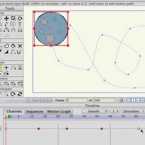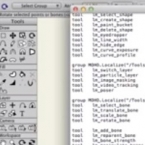Search
Found 145 results for Smith Micro Graphicshttps://www.animestudiotutor.com/interface/eye_dropper_enhancements/
13 August 2013Smith Micro Graphics
UPDATED in Anime Studio 9.5 - The updated and improved Eyedropper has options to just select fill color or stroke color, or copy a color to the clipboard.
Anime Studio 9.5 Now Out!
https://www.animestudiotutor.com/introduction/tour_and_features_overview/
13 August 2013Smith Micro Graphics
• Revolutionary Bone Rigging system takes the work out of tedious frame-by-frame animation
• Intuitive animation Timeline simplifies complex animation tasks
• Physics Engine allows for super realistic movement and collisions
• Auto Trace your own artwork and then animate it
• Work with vector based art for maximum control and scalability
• Import or record audio and automatically lip-synch to characters
• Work in 2D or 3D space and import 3D objects
Anime Studio 9.5 Now Out!
https://www.animestudiotutor.com/layers/depth_shifting/
13 August 2013Smith Micro Graphics
NEW in Anime Studio Pro 9.5 - When moving an object forward and back in Z, Depth Shifting is an option to preserve its apparent size. Anime Studio Pro 9.5 does this by automatically applying the proper amount of scale. This can be used to arrange landscapes, for example placing mountains far away without forcing them to become tiny.
Anime Studio 9.5 Now Out!
https://www.animestudiotutor.com/bones/smart_bones_enhancements/
13 August 2013Smith Micro Graphics
Anime Studio 9.3 Pro UPDATE to Smart Bones now allows the ability to control Switch layers, Layer order, Layer visibility, Follow path, Flip layer horizontally/vertically, Stroke exposure, Shape effect positioning, Shape effect parameters (like gradient colors), 3D thickness of vector shapes that have been converted to 3D and even more smart bones controls.
Anime Studio 9.5 Now Out!
https://www.animestudiotutor.com/interface/anime_studio_pro_9_project_settings_/
10 August 2013Smith Micro Graphics
Chad takes us through the options in the Project Settings.
Including the output dimensions : width, height and frame rate
Background colour/color
Depth of field : focus distance, focus range, max blur radius
Render style : Fill style, stroke style, layer style and minimize frame-to-frame randomness
Sort layers by depth and Sort by true distance
Noise grain
Stereo rendering : Red/Blue Anaglyph, Side By Side (YouTube friendly), cross-eyed and eye separation
Extra SWF frame
Save as defaults and reset/restore defaults
https://www.animestudiotutor.com/interface/introduction_to_the_styles_palette/
30 July 2013Smith Micro Graphics
Overview of the styles palette in Anime Studio.
https://www.animestudiotutor.com/timeline/enhanced_onion_skins/
30 July 2013Smith Micro Graphics
Onion skins within Anime Studio 9 Pro have been completely redesigned and now include transparencies to help you tweak your animation exactly how you want to.
https://www.animestudiotutor.com/timeline/enhanced_timeline_features/
30 July 2013Smith Micro Graphics
Increase your productivity with the enhanced timeline. Major improvements include navigation changes, key frame changes and enhanced interpolation intervals.
https://www.animestudiotutor.com/timeline/enhanced_keyframe_editing/
29 July 2013Smith Micro Graphics
Speed up your workflow with improvements to Key Frame Editing. You can now double click on the timeline to ad key frames. Single or several key frames can now be moved past each other. Scale your key frames vertically on the motion graph and apply relative key frame changes.
https://www.animestudiotutor.com/lua_scripts/webinar_demystifying_the_use_of_scripts/
20 June 2013Smith Micro Graphics
Using easy to follow, step by step instructions Vern Zehr will help to eliminate your fear of using scripts in Anime Studio. These powerful and time saving additions are not for professionals only. Animators of all levels can take advantage of the ability to expand the power of Anime Studio and streamline your workflow. No experience or knowledge of the Lua scripting language is necessary. In this 1-hour webinar Vern will focus on showing you how to install various types of scripts and demonstrate how they are used. The webinar concludes with a brief Q&A session where questions are answered.
Script website: http://animestudioscripts.com
Showing tutorials 81 to 90 of 145