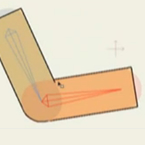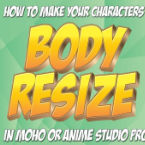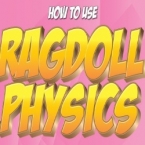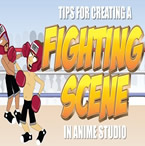Search
Found 11 results for The Great Triumviratehttps://www.animestudiotutor.com/animation/cut-out_face_animation/
19 June 2012ShoNuff93
This is a really quick video on how to use a photo in anime studio and create a cutout-puppet animation. This technique is a great way to cutout photos if you don't have any image editing software like photoshop or would just like to streamline your workflow and work in anime studio exclusively! I think this technique would also be great for any type of puppet animation of any hand drawn characters as well!
https://www.animestudiotutor.com/3d_content/3d_buildings_in_anime_studio_pro_or_moho_pro_12/
14 October 2018ShoNuff93
Hey everyone! I've been getting a lot of requests for backgrounds and a friend recently asked me about making one that has a city street with buildings. I thought it was a great idea but also started wondering if I could make it 3D so I could create a lot of different angles for the same scene.
I found that I could pretty easily and this is the result. Now this tutorial shows you how to make VERY simple buildings but given time you could make the buildings and the scene a lot more detailed with a lot more depth but I think following this tutorial will give you a basic understanding of how it works and how to organize your layers.
Yes, there are other tools to create 3D objects in Anime Studio/MOHO as well but I feel like this is the best way to understand X,Y, Z coordinates and it allows you to add details you otherwise couldn't with extrusion and beveling tools.
If you'd like to help support this channel and also get characters and artwork for your animations, check out my Patreon channel at https://www.patreon.com/poptoogi
I also wanted to give a big shout out to Justin Allen, a fellow animator who's own tutorial really helped me out by showing me how to align origin points (rotation points) so that I could easily turn and place walls making this tutorial infinitely more easy to do! He's got a great channel on youtube with awesome cartoons and amazing tutorials so check him out.
https://www.animestudiotutor.com/bones/arms_and_legs/
19 June 2012ShoNuff93
This is a tutorial that was originally done and described by Funksaname on the anime studio forum. It is a technique for users can use to make great looking bending arms and legs without the use of anime studio patches or using masking techniques! Again, this is not my idea, all credit goes to funksmaname!!!!
https://www.animestudiotutor.com/animation/how_to_use_a_smart_bone_to_resize_your_character_/
18 February 2018ShoNuff93
This tutorial is really the same a the morphing tutorial but connected to a smart bone action so you can change your character at any time real easy.
This would be great for any characters you need to transform back and forth throughout your animations like a vampire character or a werewolf.
You can also use this technique for other things like animating hair growing or items transforming.
It's quick and really easy to set up once you have a character rigged!
https://www.animestudiotutor.com/drawing/2_point_perspective_interior_in_moho/
20 October 2016ShoNuff93
I admit, I'm not that great at making background art in Anime Studio as I'm way more comfortable with other programs like Illustrator because of their tool sets but I also know that many of you would like to know how to do all of your creating in Anime Studio or MOHO so I made this.
It just shows the basic principals of using vanishing points just as you would if you were drawing on paper and truthfully, it get easier and easier as you do it.
This was fun but it took a lot longer than usual for me to do (about 2 and a half hours) as it's still a new process to me as well.
Hopefully some of you guys find this useful and if you have questions about it I can try and answer!
https://www.animestudiotutor.com/animation/victor_paredes_-_anime_studio_pro_workshop/
17 September 2013CU Film Society
Victor Paredes, an accomplished Chilean animator, visits the National Center for Supercomputing Applications in Champaign-Urbana to give a workshop on the software Anime Studio Pro.
This workshop was possible thanks to Nina Paley, the eDream Institute, and the Champaign Urbana Film Society.
Note: Although the video quality isn't great - this video is worth a watch if you're new to Anime Studio.
https://www.animestudiotutor.com/animation/point_level_animation/
19 June 2012crowquill66
Correction: "I keep calling the mouth one shape, but really it's one object... they are separate shapes connected or joined shapes. The mouth object sits on only one layer." jg
A quick explanation of how I set up a character in Anime
Studio Pro 7 and animate them using point level animation. A great way to add stretch and squash to your characters.
If you find this explanation helpful then please comment so that I know to make more. I could also make some more detailed tutorials.
Thank you for watching.=)
You can see the finished cartoon here:
http://www.youtube.com/watch?v=viNlKoVcc7M
https://www.animestudiotutor.com/animation/simplifying_your_animation_workflow/
31 October 2015Smith Micro Graphics
Join award-winning animator and Anime Studio Master Victor Paredes in this 1-hour webinar as he shows you how to simplify your workflow and speed up your animation process by using pre-made characters and backgrounds in Anime Studio. Pre-made content is great for beginners who still find it challenging to create their own and it can be a time saver for professionals with tight deadlines. For artists who are looking to create and sell their own content packs, Victor will share his opinion on what they should include and share a few helpful tricks to make it easier. The webinar concludes with a brief Q&A session.
Anime Studio Halloween Content Pack
https://www.animestudiotutor.com/bones/rag_doll_physics_on_a_character/
14 October 2018ShoNuff93
This is another physics-based tutorial in which you learn how to add physics to your character inside of an animation. You need to have the pro version of Anime Studio pro (at least version 9 I think) or MOHO 12 pro in order to use the built in physic engine.
This tutorial is easy to use but the results can vary widely due to the fact that physics animations just do what they want but that's the fun part! Playing with just a couple of settings can really change the outcome of your animations in just seconds. Sometimes they look great and sometimes they can be a twitchy mess. But if you looking for a fun easy way to automatically generate a character falling or have an object to explode, physics is the way to go!
Just play with it and have fun! Couple of things to REMEMBER, you need to have bone strength turned on for a rigged character to have physics applied to it. Also, while a character is being affected by physics you can NOT animate it! Pose your characters before and after physics is turned on!
https://www.animestudiotutor.com/bones/fighting_and_character_interaction_in_anime_studio/
20 July 2016ShoNuff93
This tutorial is not a how to create a specific fight sequence in Anime Studio but rather some tips, tricks and techniques that will allow you to create certain movements and interactions with more than one character.
It goes over using cycles to create jumping, perpetual motion, additive cycles, the use of onion skins to help make walking movements, hot to create a punch and reaction and using reference layers to create different depths for individual parts of each character.
Making a tutorial on creating an actual complete fight scene would take days if not weeks to cover everything so think of this as more of a tips video than anything else!
If you've never created a character in Anime Studio before I suggest you watch my tutorials for designing a character and the AT-AT walker to see how to rig a character and how to use target bones. The character design tutorial also covers how I make a face rig too!
If you're looking to make a much more complex type of fight scene, look up frame-by-frame animation and fight scenes on youtube. There are a few great tutorials on the subject and don't pass up the flash ones as the principal is the same!
Showing tutorials 1 to 10 of 11