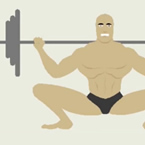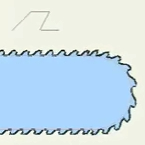Search
Found 135 results for animation webinarhttps://www.animestudiotutor.com/animation/preset_walk_animations/
5 December 2017Chuck Kenway
How to use animation from library to copy paste between rigs with same bone structure and names.
https://www.animestudiotutor.com/timeline/enhanced_onion_skins/
30 July 2013Smith Micro Graphics
Onion skins within Anime Studio 9 Pro have been completely redesigned and now include transparencies to help you tweak your animation exactly how you want to.
https://www.animestudiotutor.com/bones/bounce_elastic_and_stagger_interpolation/
2 March 2014Smith Micro Graphics
How to use the new bones Bounce, Elastic and Stagger Interpolation settings.
https://www.animestudiotutor.com/animation/how_to_animate_part_3/
1 May 2019mtbuck24
In this How to Animate we are going to talk about how to create a squash and stretch with our basic ball animations. In this video we cover:
- Scale
- Squash and Stretch
https://www.animestudiotutor.com/timeline/enhanced_timeline_features/
30 July 2013Smith Micro Graphics
Increase your productivity with the enhanced timeline. Major improvements include navigation changes, key frame changes and enhanced interpolation intervals.
https://www.animestudiotutor.com/drawing/how_to_create_a_reference_background/
14 October 2018ShoNuff93
Here is another background tutorial I made using a screenshot reference and a couple of perspective lines to recreate a cartoon background. I know it's long but you'll get the gist of it in the first 10 to 20 minutes.
I kept it in real time so you could see how long backgrounds can take sometimes even when you're only using them for a few seconds of animation.
https://www.animestudiotutor.com/drawing/curve_profiles/
8 July 2012ShoNuff93
A little technique on making continuous movement around vector objects using the curve profile option
https://www.animestudiotutor.com/3d_content/basic_poser_3d_import/
4 December 2012Smith Micro Graphics
Chad shows how Poser can be used with Anime Studio and how to import 3D objects.
Download Smith Micro Poser 10
https://www.animestudiotutor.com/masking/cut_it_out_with_masking/
8 July 2012ShoNuff93
This is a tutorial on how to cutout photos that you import to anime studio. This technique uses masking and creates very sharp edges because the mask itself is a vector output!
https://www.animestudiotutor.com/animation/how_to_animate_part_2/
30 April 2019mtbuck24
In this How to Animate we are going to talk about how to create an animation using bones.
In this video we are going to cover:
- Transform bone tool
- Translate bone
Showing tutorials 61 to 70 of 135