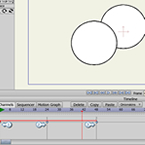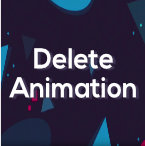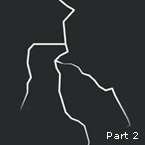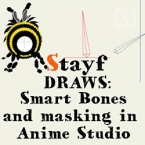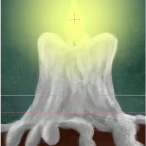Search
Found 135 results for animation webinarhttps://www.animestudiotutor.com/layers/layer_ordering_for_beginners/
10 August 2012AnimeStudioTutor
This is a basic tutorial on setting up Anime Studio to allow animated layers.
Once layer ordering has been turned on, any re-ordering of the layers will be recorded.
For example, if you move 5 seconds into the animation, and move a layer from the bottom of the group to the top, a key point would be added. When the animation reaches this point that layer will go from the bottom to the top - i.e. from the back to in front.
https://www.animestudiotutor.com/lua_scripts/delete_animation_-_free_tool_for_moho_pro_by_mynd/
20 June 2018Mynd SK
Delete all keypoints forward from the current position in the timeline, and from more than one layer at a time.
Idea and Management: Mynd
Coding: Mitchel Soltys.
If you like our tools, please support further Moho Pro tools development here: paypal.me/myndsk
https://www.animestudiotutor.com/animation/lightning_effect_part_2/
8 July 2012ShoNuff93
Part two of lightning tutorial for anime studio.
Lightning Effect: Part 1
https://www.animestudiotutor.com/animation/animating_a_flock_of_birds/
4 October 2015Stayf Draws
In this tutorial I explain how I animated a flock of birds migrating. The animation was done in Anime Studio 10 using the natural brushes.
LikeZOO! channel
Website | Twitter | Facebook | Instagram
https://www.animestudiotutor.com/interface/how_to_use_actions_to_speed_up_your_animating_work/
3 December 2017ShoNuff93
This tutorial might be a little confusing because I ramble and I don't edit my videos much so bare with me because this one can REALLY, REALLY help you speed up you animation workflow! Actions have been a part of MOHO/Anime Studio for a long time but I'm kinda slow so I didn't really recognize the power they have and how helpful they will be to anyone learning how to use these programs.
Actions are small (but can be very long and complex) animations that you can save and reuse throughout your animations. They can be tricky to learn but once you do, you'll use them all the time!
Hopefully, I explained it well enough but I'm just getting use to using them as well but if you have questions, just ask in a comment down below. You can also check for other tutorials on youtube that explain actions or go to the MOHO Pro 12 facebook page or SmithMicro official forum if I can't help! In any case, it's something worth knowing!
https://www.animestudiotutor.com/introduction/step-by-step_overview/
4 June 2012Smith Micro Graphics
Anime Studio Pro is perfect for professionals looking for a more efficient alternative to tedious frame-by-frame detailing when creating quality animations.
With an intuitive interface, pre-loaded content and powerful features such as a bone rigging system, integrated lip-synching, 3D shape design, physics, motion tracking and more, Anime Studio Pro delivers advanced animation tools to speed up your workflow and combines cutting-edge features with powerful technology for the most unique animation program for digital artists.
Resize your images with no loss in quality with Anime Studio's vector-based layer system, and easily add a skeleton to any image by simple point and click, then bring it to life.
https://www.animestudiotutor.com/masking/smart_bones_and_masking_in_anime_studio/
20 October 2015Stayf Draws
How to use Smart Bones in Anime Studio and make 2D animation look like 3D.
In this tutorial of Stayf Draws I show you how to animate a bumblebee using Smart Bones in Anime Studio Pro 11.
Check out the first part of this tutorial
Follow me on:
Website | Twitter | Facebook | Instagram
https://www.animestudiotutor.com/images/how_to_animate_a_flame_in_5_minutes/
1 October 2017Stayf Draws
Moho Anime Studio: How to Animate a Flame in 5 Minutes In this video I explain how to animate a flame in 5 minutes using bones in Moho. I import a PSD files with the background, the Flame and the glow. I will animate the flame and the glow and loop the animation in Moho. You can do this in 5 minutes!
Follow me on:
My website | Twitter
Facebook | Instagram | Newsletter
Buy my stuff on:
Vimeo On Demand | Etsy
iBooks | RedBubble
https://www.animestudiotutor.com/introduction/product_overview/
4 June 2012Smith Micro Graphics
Create Your Own Art or Import Content to Get Started Fast
Make your own characters and objects with intuitive vector-based draw, paint and fill tools. You can also easily import artwork from popular graphics programs and use pre-built content.
Use the Bone Tools to Quickly Animate Your Characters
Anime Studio's unique bone rigging toolset allows you to create a skeleton that can be easily manipulated to animate characters, simple drawings, or objects in your animation.
Easily Organize Projects with the Timeline, Keyframes and Layers
Anime Studio moves your character naturally along the timeline with keyframes, creating smooth animations. Use multiple layers to edit your animation, and add sound, special effects and more.
Share Everywhere
Export to the most popular web and video formats, or upload and share on YouTube™ or Facebook® directly from within Anime Studio.
https://www.animestudiotutor.com/output/render_styles/
6 June 2012LilredheadComics
In this short lesson, Chad shows you how to apply quick, stylized effects to your Anime Studio animation. This can greatly boost the visual appeal of your project and save you time in the process.
Showing tutorials 51 to 60 of 135