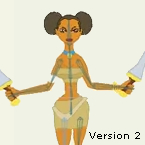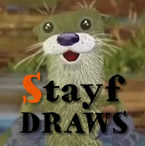Search
Found 135 results for animation webinarhttps://www.animestudiotutor.com/lua_scripts/animation_cloner_-_free_tool_for_moho_pro_by_mynd/
20 June 2018Mynd SK
Copy the animation of one layer onto other layers.
Idea and Management: Mynd
Coding: Mitchel Soltys.
If you like our tools, please support further Moho Pro tools development here: paypal.me/myndsk
https://www.animestudiotutor.com/introduction/bezier_vector_handles/
14 August 2016Smith Micro Graphics
Bezier Vector Handles have been introduced in Moho 12. They allow you to design your vector graphics in different ways. You get more precision being able to modify your lines with the bezier handles. They work in a way similar to other design software such as Adobe Illustrator.
Moho - Complete Animation Software for Professionals and Digital Artists
Everything you need to make amazing, professional animation. Moho™ Pro 12 (formerly Anime Studio Pro) offers the most powerful 2D rigging system of the market and mix it with traditional animation tools, allowing to get professional results easier and faster.
Moho™ Pro 12 is perfect for professionals looking for a more efficient alternative to traditional animation. With an intuitive interface and robust features such Smart Bones™, Smart Warp, Bezier handles optimized for animation, frame-by-frame tools, a professional Timeline, physics, motion tracking, motion graphs, 64-bit architecture and much more, Moho™ Pro 12 delivers advanced animation tools to speed up your workflow and combines cutting-edge features with powerful technology for the most unique animation program for digital artists
https://www.animestudiotutor.com/introduction/svg_vector_graphic_import_and_export_moho_12/
14 August 2016Smith Micro Graphics
SVG support has a major upgrade in Moho Pro 12. It is now possible to import and export vector graphics and retain your points, colors and shapes.
Moho - Complete Animation Software for Professionals and Digital Artists
Everything you need to make amazing, professional animation. Moho™ Pro 12 (formerly Anime Studio Pro) offers the most powerful 2D rigging system of the market and mix it with traditional animation tools, allowing to get professional results easier and faster.
Moho™ Pro 12 is perfect for professionals looking for a more efficient alternative to traditional animation. With an intuitive interface and robust features such Smart Bones™, Smart Warp, Bezier handles optimized for animation, frame-by-frame tools, a professional Timeline, physics, motion tracking, motion graphs, 64-bit architecture and much more, Moho™ Pro 12 delivers advanced animation tools to speed up your workflow and combines cutting-edge features with powerful technology for the most unique animation program for digital artists.
Learn more about Moho at http://my.smithmicro.com/moho
https://www.animestudiotutor.com/animation/point_level_animation/
19 June 2012crowquill66
Correction: "I keep calling the mouth one shape, but really it's one object... they are separate shapes connected or joined shapes. The mouth object sits on only one layer." jg
A quick explanation of how I set up a character in Anime
Studio Pro 7 and animate them using point level animation. A great way to add stretch and squash to your characters.
If you find this explanation helpful then please comment so that I know to make more. I could also make some more detailed tutorials.
Thank you for watching.=)
You can see the finished cartoon here:
http://www.youtube.com/watch?v=viNlKoVcc7M
https://www.animestudiotutor.com/timeline/animating_in_twos_in_mohoanime_studio/
7 March 2018Víctor Paredes
With the inclusion of intervals inside AS, we have the option to animate on 2s, 3s or whatever interval we want.
I always liked this feature, but I wasn't able to get good results with it. Now I finally got an idea to get good animations in 2s and want to share this "tutorial" with you.
The difference between animating on 1s (each single frame has animation) and animating on 2s (the movement holds each two frames) could seem subtle, but it opens a lot of possibilities, gives more control over the animation and also and gives the movement another -less computational- rhythm.
Please watch the video and give feedback here:
lostmarble.com/forum/viewtopic.php?f=9&t=26783
https://www.animestudiotutor.com/drawing/anime_studio_11-_behind_the_scenes_/
5 November 2015Smith Micro Graphics
A behind the scenes look at how a short animation can be created in Anime Studio 11 animation software.
https://www.animestudiotutor.com/animation/animating_the_crab_live_stream/
18 February 2018Troy Picou
Join me as I animate the crab from my new character design course.We will discuss ways to use the timeline and create smoother animation. My apologizes, some portions of my timeline were covered during the video. My stream software has been giving me issues so this was prerecorded.
https://www.animestudiotutor.com/masking/computer_diode_using_masks/
25 November 2012ShoNuff93
This is a quick tutorial on making a randomly rotating tech graphic for anime studio. Using a little masking, one keyframeand some random rotation you can create a pretty cool animation with little effort.
https://www.animestudiotutor.com/bones/forward_walk_cycle_ii/
8 July 2012ShoNuff93
This is a revise video of how to make a forward facing character in anime studio. After seeing how Selgin used his walk ruler I realized that using reference points really helps out the animation. This looks much better than the original post.
https://www.animestudiotutor.com/drawing/animation_of_2d_character_with_life-action/
20 July 2016Stayf Draws
Anime Studio Pro 11 - Animation of 2D character with life-action. Learn how to use the natural brushes. How to paint real fur. A character setup with smartbones, switch layers and masks. How to do your compositing of your character in Anime Studio Pro 11.
This is a short video of the animation process. If you want to see the entire tutorial you can rent it for 24 hours or buy it and download the video file at: Vimeo On Demand.
Follow me on: My website | Twitter | Facebook | Instagram
Showing tutorials 31 to 40 of 135