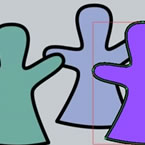Search
Found 135 results for animation webinarhttps://www.animestudiotutor.com/animation/simplifying_your_animation_workflow/
31 October 2015Smith Micro Graphics
Join award-winning animator and Anime Studio Master Victor Paredes in this 1-hour webinar as he shows you how to simplify your workflow and speed up your animation process by using pre-made characters and backgrounds in Anime Studio. Pre-made content is great for beginners who still find it challenging to create their own and it can be a time saver for professionals with tight deadlines. For artists who are looking to create and sell their own content packs, Victor will share his opinion on what they should include and share a few helpful tricks to make it easier. The webinar concludes with a brief Q&A session.
Anime Studio Halloween Content Pack
https://www.animestudiotutor.com/introduction/webinar_speed_up_your_workflow/
24 June 2012Smith Micro Graphics
Join Victor Paredes as he shares with you his special techniques and tips to speed up your workflow in Anime Studio. See the various ways he creates walk cycles - one of the biggest challenges in animation. Learn how to improve head rotations in your animations as he discusses easy tracing tips, drawing for animation, using symmetry within Anime Studio, and how to use blend morphs effectively. In addition, Victor will share his insights on rigging soft shapes and show you how he brings his characters to life.
The supporting file contains the walk ruler.
https://www.animestudiotutor.com/introduction/making_puffin_rock_webinar_-_moho_in_a_tv_series/
20 October 2016Smith Micro Graphics
Making a TV series is a bit like a puzzle and Moho animation software is an essential piece that completes it. In this webinar, Jeremy Purcell (Assistant Director) will be showing how Moho worked with other tools like Shotgun, Deadline, Photoshop and After Effects to produce the TV Series Puffin Rock.
Topics that will be covered in this webinar include:
- Bringing a character from design to compositing
- Seeing inside a character model
- Working with a studio in another country on the same files
- Seeing what a scene file is made up of
This is a chance for you to see how a bigger animation production, Puffin Rock, and its 78 x 7 minute episodes structured a pipeline around Moho to get the best out of the software as well as how it works with other departments in the production.
About the Presenter: Jeremy was Assistant Director on two seasons of Puffin Rock, for a total of 78 episodes. Prior to that, he was Efx Supervisor on two feature films with Cartoon Saloon: 'Brendan and the Secret of Kells' and 'Song of the Sea'. He is currently working on Cartoon Saloon's next feature, 'The Breadwinner', as well as in pre-production on their next Moho TV series.
https://www.animestudiotutor.com/introduction/webinar_animations_in_anime_studio_pro_11/
10 August 2015Smith Micro Graphics
Join Anime Studio Master Victor Paredes in this 1-hour webinar as he shows you how he creates animations using Anime Studio Pro 11. Victor will quickly walk you through the new frame-by-frame and reference layers features and share some exciting ways to put them to use. He will then show you how he creates animations using both bone rigged and frame-by-frame methods. Victor will then share some of his tricks on using other new features along with some non-standard techniques to get you thinking outside of the box. The webinar concludes with a Q&A session where your questions are answered.
The book that Victor refers to in the webinar is titled Elemental Magic: Volume 1 - The Art of Special Effects Animation by Joseph Gilland.
Another book that Victor recommends is The Animator's Survival Kit by Richard Williams.
*We apologize for the technical difficulties that occur in this webinar*
https://www.animestudiotutor.com/bones/webinar_creating_custom_facial_rigs/
19 April 2013Smith Micro Graphics
Join Vern in this 1-hour webinar as he shows you how to create your own facial control rigs to animate the faces of your characters in Anime Studio Pro. Learn how to build simple controls for opening and closing the eyes, and for animating the eyebrows. These control rigs will allow you to animate features such as these both separately and/or together.
Do you ever get frustrated with bones over the face of your characters that clutter up the preview while trying to animate? As part of the face control rig, Vern will also cover creating an "External Control Rig" in Anime Studio using the Bone Constraints feature. The "External Bone Control Rig" will eliminate visual clutter allowing for a completely clean preview of the character's face during animation. By making use of a non-rendering vector layer, "control markers" are assigned to the control bones and the bone display can be turned off completely in the Anime Studio preview. Nothing will block or interfere with your view of the characters head and face while you animate. By using the ideas presented in this webinar you can simplify and streamline your animation process.
The script can be found here
https://www.animestudiotutor.com/bones/animating_and_rigging_quadrupeds/
29 January 2016Smith Micro Graphics
Animating quadrupeds with bones may seem complicated, but the right tools can make it faster and easier to get smooth, lively results. Join Anime Studio Master Victor Paredes in this 1-hour webinar where he will demonstrate helpful techniques to make the rigging and walk animation process much simpler using Anime Studio Pro 11. Learn how Target Bones give you more control, how Additive cycles make the process quicker, and how overlapping actions make your quadruped look more alive. All of this and more will be demonstrated, plus you'll have the opportunity to get your questions answered by an expert!
For more information on our Anime Studio webinars go to: my.smithmicro.com/anime-studio-webinars.html
Thank you to artist Yi-Jen Liu for the use of her character in this webinar. yijenliu.com
https://www.animestudiotutor.com/introduction/easy_animation_with_anime_studio_pro/
30 September 2012wacom
In this one hour webinar Jason Cozy, Quality Team Lead for Anime Studio covers the key features of Anime Studio--the fun, quick and affordable way to create animations!
Create basic shapes and characters using a pressure sensitive Wacom pen tablet. Rig shapes and drawings to bring them to life. Add voices to characters with the built-in tools for lip syncing. This and more is covered.
https://www.animestudiotutor.com/animation/simplificando_el_proceso_de_animacion/
6 November 2015Smith Micro Graphics
Únete al animador y maestro de Anime Studio, Víctor Paredes, en su webinar de una hora en el que mostrará cómo simplificar y acelerar tu proceso de animación al usar Personajes y Fondos prediseñados. El contenido prediseñado es una gran alternativa para principiantes que aún consideran difícil el crear su propio arte y puede significar un ahorro de tiempo considerable para profesionales con plazos apretados. Para artistas que están buscando crear y vender sus propios contenidos, Víctor compartirá su opinión sobre qué debería incluir un buen paquete de contenido. Además, compartirá algunos trucos útiles para poder hacerlo más fácilmente.
Join award-winning animator and Anime Studio Master Victor Paredes in this 1-hour webinar as he shows you how to simplify your workflow and speed up your animation process by using pre-made characters and backgrounds in Anime Studio. Pre-made content is great for beginners who still find it challenging to create their own and it can be a time saver for professionals with tight deadlines. For artists who are looking to create and sell their own content packs, Victor will share his opinion on what they should include and share a few helpful tricks to make it easier.
https://www.animestudiotutor.com/animation/how_to_animate_part_4/
1 May 2019mtbuck24
In this How to Animate we are going to talk about how the animation channels work so you can better understand what is happening to your animation. In this video we cover:
- Animation Channels
- Bone Scale
- Bone Rotation
- Bone Translation
- Red Animation Channel
- How Keyframes work
https://www.animestudiotutor.com/animation/zombie_slayer_ep04/
18 February 2018Jared Hundley
Working with After Effects, Photoshop, and Illustrator, composite our character together with some scene assets and effects. We also add sound effects cuz their are sweet.
Part 1 + Project Files | Part 2 | Part 3
Showing tutorials 11 to 20 of 135