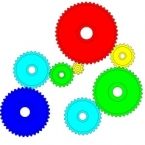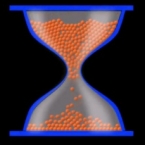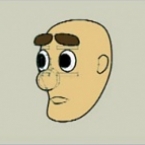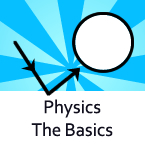Search
Found 431 results for anime fighthttps://www.animestudiotutor.com/bones/adding_movement_to_a_character/
8 July 2012ShoNuff93
This is a tutorial for adding movement to a character that is already rigged with bones. It's less a tutorial and more on how to make key frames for quick movements. This is assuming you already know how to rig a character with bones.
https://www.animestudiotutor.com/physics/animating_gears_with_physics/
8 April 2012AnimeStudioTutor
Using the physics in Anime Studio we can rotate all the gears automatically with ease. One gear is set as a motor and the others are set to 'pivot on origin'.
https://www.animestudiotutor.com/bones/basic_bone_rigging/
4 June 2012CartoonLearning
This tutorial quickly covers bones, binding and layers.
https://www.animestudiotutor.com/physics/simulated_physics_feature/
4 June 2012Smith Micro Graphics
One of Anime Studio Pro's new features: Simulated Physics Set the density, gravity, friction and springiness of objects and see how they collide!
https://www.animestudiotutor.com/animation/head_turn/
4 June 2012MrBallato
Head turn using switch layers
https://www.animestudiotutor.com/introduction/basic_tutorial/
4 June 2012Smith Micro Graphics
Artist: Jon from Middledistance Productions
Learn the basics of Anime Studio 7.
https://www.animestudiotutor.com/physics/basic_physics/
4 June 2012Smith Micro Graphics
Here is a basic tutorial on how to work the Physics features in Anime Studio Pro 7
https://www.animestudiotutor.com/interface/rotate_layers/
4 June 2012Smith Micro Graphics
How to rotate a layer or image in Anime Studio Debut 7
https://www.animestudiotutor.com/interface/pan_tool/
4 June 2012Smith Micro Graphics
How to pan the scene in Anime Studio Debut 7
https://www.animestudiotutor.com/interface/translate_points_tool/
4 June 2012Smith Micro Graphics
The translate point tool allows you to translate and move one or more selected points.
Showing tutorials 11 to 20 of 431