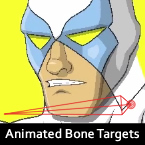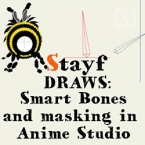Search
Found 431 results for anime runninghttps://www.animestudiotutor.com/tips/tip_2_masking_/
11 October 2015McCoy Buck
In this quick tip McCoy takes you through masking in Anime Studio Pro 11!
https://www.animestudiotutor.com/tips/tip_4_relative_keyframe/
11 October 2015McCoy Buck
In this quick tip McCoy takes you through relative keyframing in Anime Studio Pro 11!
https://www.animestudiotutor.com/tips/tip_5_knowing_frame_0/
11 October 2015McCoy Buck
In this quick tip McCoy takes you through frame 0 and why it is important in Anime Studio Pro 11!
https://www.animestudiotutor.com/tips/tip_7_holes_in_shapes/
11 October 2015McCoy Buck
In this quick tip McCoy takes you through Anime Studio Pro 11 to show you how to make holes in your shapes using 3 different examples!
https://www.animestudiotutor.com/tips/tip_8_shape_ordering/
11 October 2015McCoy Buck
In this quick tip McCoy takes you through Anime Studio Pro 11 to show you how to order shapes!
https://www.animestudiotutor.com/bones/animated_bone_targets/
11 October 2015Smith Micro Graphics
New! Animated Bone Targets - Now you can easily switch from one target bone to another when working with animated bone targets. Animating objects where a handoff occurs is now easier and smoother than ever.
https://www.animestudiotutor.com/bones/animated_bone_parenting/
11 October 2015Smith Micro Graphics
New! Animated Bone Parenting - Now you can switch parents for your bones mid-animation and Anime Studio will automatically keyframe the result. Use the Re-parent Bone Tool at any time to reset the parent or un-link bones completely by clicking off the canvas.
https://www.animestudiotutor.com/introduction/cartoon_saloons_anime_studio_pro_workflow/
11 October 2015Smith Micro Graphics
See how Jeremy Purcell from Cartoon Saloon uses Anime Studio Pro.
https://www.animestudiotutor.com/output/fbx_file_export_for_use_in_unity/
11 October 2015Smith Micro Graphics
Learn how the new FBX file support in Anime Studio 10 allows you to export your bone rigged animated characters for use in Unity™ and other game engines.
https://www.animestudiotutor.com/masking/smart_bones_and_masking_in_anime_studio/
20 October 2015Stayf Draws
How to use Smart Bones in Anime Studio and make 2D animation look like 3D.
In this tutorial of Stayf Draws I show you how to animate a bumblebee using Smart Bones in Anime Studio Pro 11.
Check out the first part of this tutorial
Follow me on:
Website | Twitter | Facebook | Instagram
Showing tutorials 251 to 260 of 431