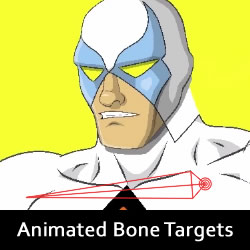
Animated Bone Targets
Tutorial Number: 312
Made with: Anime Studio Pro 11
Level: Intermediate
New! Animated Bone Targets - Now you can easily switch from one target bone to another when working with animated bone targets. Animating objects where a handoff occurs is now easier and smoother than ever.
Rate This Tutorial
Once you have completed this tutorial, please give it a rating:
1 Ratings
(5)
Comments
Be the first to add your voice here!
Please first login to add your comments
Other Tutorials In This Category
-
 Smart Bones in Anime Studio 101 Rating (5)
Smart Bones in Anime Studio 101 Rating (5) -
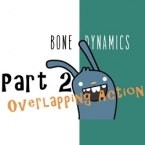 Bone Dynamics Part 22 Rates (5)
Bone Dynamics Part 22 Rates (5) -
 Setting Up Eyes for a Detailed Head Turn1 Rating (5)
Setting Up Eyes for a Detailed Head Turn1 Rating (5) -
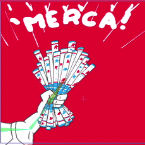 Bitmap Rigging and Organization3 Rates (5)
Bitmap Rigging and Organization3 Rates (5)




