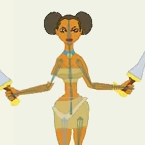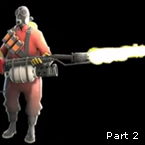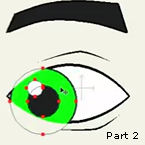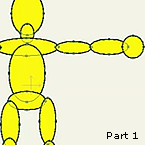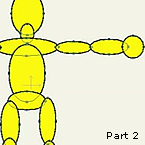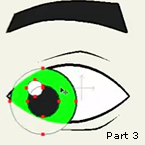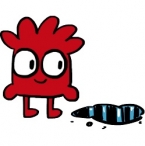Search
Found 52 results for cartoon softwarehttps://www.animestudiotutor.com/bones/forward_walk_cycle/
8 July 2012ShoNuff93
This is a tutorial was made to show anime studio users how to use the bone scale, bone rotate and camera tools to make a simple walk cycle animation for a forward facing character.
https://www.animestudiotutor.com/particles/how_to_make_a_flamethrower_ii/
8 July 2012ShoNuff93
Part 2: This is a video tutorial on how to make a flamethrower or blow torch type of effect in anime studio using particles and layer effects.
How To Make A Flamethrower: Part 1
https://www.animestudiotutor.com/masking/eye_rigging_part_2/
8 July 2012ShoNuff93
This second video on rigging an eye in anime studio is to show you how to add bones and bind them to points for easy control later on.
Eye Rigging Part 1
Eye Rigging Part 3
https://www.animestudiotutor.com/animation/zombie_slayer_ep02/
18 February 2018Jared Hundley
Working with Illustrator and Moho, we prep our illustration with layering and rigging. My process is Illustrator to Moho to After Effects in this series.
Part 1 + Project Files | Part 2 | Part 3
https://www.animestudiotutor.com/introduction/introduction_to_animation/
8 July 2012ShoNuff93
An introduction to Anime Studio
"This is a two part video for people new to anime studio that want you do a little animation right away. It doesn't cover a whole lot but it just something to get beginners started. This was the first thing I ever tried to do when I used anime studio and I was completely sold on the program after animating a character in just minutes. After using anime studio I quickly lost all interest in making animations in flash. "
Introduction to animation: Part 2
https://www.animestudiotutor.com/bones/walk_cycle/
8 July 2012ShoNuff93
This is a video tutorial on how to make a simple walk cycle in anime studio with the characters provided. This is a variation of anime studio users Selgin and Funksmaname's techniques. Their techniques are MUCH more finely tuned and work better than this technique but this if for beginners like me that don't know that much about bone locking or the use of scripts yet. I highly recommend watching their videos after getting these basic steps down to enhance your walk cycles!
https://www.animestudiotutor.com/introduction/introduction_to_animation_ii/
8 July 2012ShoNuff93
Part 2: An introduction to Anime Studio
"This is a two part video for people new to anime studio that want you do a little animation right away. It doesn't cover a whole lot but it just something to get beginners started. This was the first thing I ever tried to do when I used anime studio and I was completely sold on the program after animating a character in just minutes. After using anime studio I quickly lost all interest in making animations in flash. "
Introduction to animation: Part 1
https://www.animestudiotutor.com/animation/animating_a_running_character_in_anime_studio/
21 December 2013LilredheadComics
By using a combination of onionskins, frame labelling and bone colouring, it's very possible to create a believable running animation cycle no matter what type of character design is used.
Along with this video is a workflow chart you may find useful.
Recorded By: Jim Mills
Narrated By: Chad Troftgruben
https://www.animestudiotutor.com/masking/eye_rigging_part_3/
8 July 2012ShoNuff93
The last video on eye rigging that shows you how to animate and duplicate the eyes for quick animations in anime studio.
Eye Rigging Part 1
Eye Rigging Part 2
https://www.animestudiotutor.com/animation/animate_with_mike_scott/
27 July 2013mikdog
In this tutorial we animate a simple scene with a character jumping over a puddle. We draw the character in Photoshop and import him into Anime Studio. I explain how to set the character up for import, we rig some bones to his legs and have him say a few lines, using Switch layers for the mouth.
www.mikescottanimation.com
Showing tutorials 31 to 40 of 52