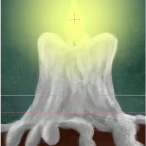Search
Found 19 results for fileshttps://www.animestudiotutor.com/images/importing_layered_photoshop_files_psd/
19 September 2015Smith Micro Graphics
New in Anime Studio 11 - Improved Photoshop File Support - Now new PSD layers will be applied into Anime Studio when the active file is updated in Photoshop. If layers are re-arranged, Anime Studio will maintain its own layer ordering but still reflect the visual changes made from Photoshop.
https://www.animestudiotutor.com/animation/zombie_slayer_ep02/
18 February 2018Jared Hundley
Working with Illustrator and Moho, we prep our illustration with layering and rigging. My process is Illustrator to Moho to After Effects in this series.
Part 1 + Project Files | Part 2 | Part 3
https://www.animestudiotutor.com/animation/animating_a_running_character_in_anime_studio/
21 December 2013LilredheadComics
By using a combination of onionskins, frame labelling and bone colouring, it's very possible to create a believable running animation cycle no matter what type of character design is used.
Along with this video is a workflow chart you may find useful.
Recorded By: Jim Mills
Narrated By: Chad Troftgruben
https://www.animestudiotutor.com/drawing/character_creation_spanish/
17 September 2015Niidea Productions
This tutorial was created by Niidea Productions and is in Spanish.
It shows how easy it is to create a character in Anime Studio.
In this first tutorial, he covers a few topics including how to trace an image using the 'View' > 'Select Tracing Image...' option.
The supported document contains an image for you to trace so you can follow along.
The final character can be download in the shared files section: Skateboarding Old Man
https://www.animestudiotutor.com/images/import_from_photoshop_to_moho/
1 October 2017mtbuck24
Learn how to import your PSD files from Photoshop straight to Moho in this tutorial. *Note: You can do this with any other drawing software that saves your artwork to PSD
Download FREE stuff | Paid and FREE courses
Email List | Moho Pros Group |
Moho Pros Beginners Group | My other courses
https://www.animestudiotutor.com/frame_by_frame/webinar_an_overview_of_frame-by-frame/
14 June 2015Smith Micro Graphics
Learn more about the exciting new frame by frame capabilities in Anime Studio Pro 11 from professional animator Charles Kenway. Charles gives you a quick overview and shows you how he created the new Stick Fight animation produced entirely in Anime Studio, taking you from his animatic to the final render. He will show you how he used the Freehand tools and new brushes in Anime Studio to create the dramatic look of his scenes to achieve more natural looking results. The webinar will concludes a Q&A session where your questions are answered.
Download Anime Studio Webinar file (zip)
https://www.animestudiotutor.com/images/how_to_animate_a_flame_in_5_minutes/
1 October 2017Stayf Draws
Moho Anime Studio: How to Animate a Flame in 5 Minutes In this video I explain how to animate a flame in 5 minutes using bones in Moho. I import a PSD files with the background, the Flame and the glow. I will animate the flame and the glow and loop the animation in Moho. You can do this in 5 minutes!
Follow me on:
My website | Twitter
Facebook | Instagram | Newsletter
Buy my stuff on:
Vimeo On Demand | Etsy
iBooks | RedBubble
https://www.animestudiotutor.com/introduction/making_puffin_rock_webinar_-_moho_in_a_tv_series/
20 October 2016Smith Micro Graphics
Making a TV series is a bit like a puzzle and Moho animation software is an essential piece that completes it. In this webinar, Jeremy Purcell (Assistant Director) will be showing how Moho worked with other tools like Shotgun, Deadline, Photoshop and After Effects to produce the TV Series Puffin Rock.
Topics that will be covered in this webinar include:
- Bringing a character from design to compositing
- Seeing inside a character model
- Working with a studio in another country on the same files
- Seeing what a scene file is made up of
This is a chance for you to see how a bigger animation production, Puffin Rock, and its 78 x 7 minute episodes structured a pipeline around Moho to get the best out of the software as well as how it works with other departments in the production.
About the Presenter: Jeremy was Assistant Director on two seasons of Puffin Rock, for a total of 78 episodes. Prior to that, he was Efx Supervisor on two feature films with Cartoon Saloon: 'Brendan and the Secret of Kells' and 'Song of the Sea'. He is currently working on Cartoon Saloon's next feature, 'The Breadwinner', as well as in pre-production on their next Moho TV series.
https://www.animestudiotutor.com/introduction/whats_new_in_moho_pro_12_anime_studio/
14 August 2016Smith Micro Graphics
Everything you need to make amazing, professional animation. Moho™ Pro 12 (formerly Anime Studio Pro) offers the most powerful 2D rigging system of the market and mix it with traditional animation tools, allowing to get professional results easier and faster.
See what's new in Moho Pro 12, including:
1. NEW! Bezier Handles: Get more design control with customizable vector bezier handles. Create unique line bends with fewer points! Freehand Tools produce less points as well!
2. NEW! Select Switch Window: Lip syncing and other frame by frame animations are easier to achieve! All Switch Layers can be viewed and keyed with the Select Switch Window. Having a visual interface speeds up animation tasks!
. NEW! Smart Warp: Create custom meshes that can bend, shape, twist and animate assets. Works for both images and vectors!
4. NEW! Improved Vector Import/Export: Import or export vector files without compromise! With improved SVG support, all points, lines and colors will transfer. This creates possibilities for true multi-software workflows.
5. NEW! Realistic Motion Blur: A new setting allows for true motion blur. Control the amount of frames and blend. Apply to any moving asset for instant results!
6. NEW! New Layers Window: The column based setup allows for searching, filtering, tagging, commenting and organizing layers. The columns are customizable and finding the layers you need has never been faster.
7. NEW! Auto Freeze Pose: With Auto-Freeze Keys turned on, when you move a bone, all other bones in the rig will be keyed. This ensures body parts only move when intended. No more floating bones!
8. NEW! Animate Multiple Layers at the Same Time: Get MORE done by editing multiple layers on the timeline in Moho™ 12. No more jumping back and forth between layers for complex tasks!
9. NEW! More Timeline Enhancements: Mute individual channels to isolate actions, split X, Y and Z channels for more control over your animations and more.
10. NEW! Pin Bones: Add one point bones to alter, move and reshape assets in fun new ways. Combine with traditional bones for more complex animations. Works with both vectors and images!
Showing tutorials 11 to 19 of 19