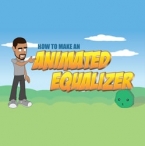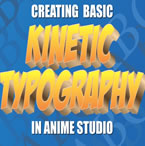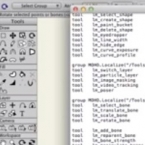Search
Found 25 results for follow pathhttps://www.animestudiotutor.com/animation/animated_equalizer/
6 March 2016ShoNuff93
I had this thought on how I could make an audio equalizer animation and ended up making this tutorial. It's made in Anime studio Pro and involves using a bone, a mask and a couple of layers. I would say it's probably for intermediate users but I'm sure beginners could watch and follow along and get some really useful information on how anime studio works!
https://www.animestudiotutor.com/output/exporting_animations/
6 June 2012LilredheadComics
Ready to share your Anime Studio work with the world? Learn how to export videos, image streams and Flash SWFs files in this easy to follow tutorial.
https://www.animestudiotutor.com/interface/main_timeline_vs_actions/
7 March 2016McCoy Buck
Learn how to use your 'actions' and 'main timeline' effectively in Anime Studio.
Downloadable Character
Follow me on Gumroad
https://www.animestudiotutor.com/bones/how_to_make_eyes_automatically_follow_an_object/
28 April 2019ShoNuff93
Hey, what's up, everyone. So this tutorial is really, really simple but it also is really useful and could potentially save you a LOT of time when it comes to having your characters make eye contact or look at moving objects in general.
The tutorial teaches you how to create a simple eye rig and use the targeting function to have the pupils look directly at an object at all times.
It only takes a minute or two if you construct and again it will save you a lot of time so you don't have to keep keyframing eye positions! If you have any questions, suggestions or concerns, leave a comment down below!
If you'd like to help the channel you can check out more of my videos or suffer through and watch an ad (every little bit helps ![]()
https://www.animestudiotutor.com/animation/animate_digital_numbers/
6 March 2016ShoNuff93
This is a quick tutorial on how to create and digital numbers in Anime Studio using a grid and switch layers. Although Anime Studio has a number sequencer built into it, I thought it would be nice to show users how to create their own numbers to give them practice with use of the grid and also some practice on using switch layers for something other than mouths and hands. It's fairly straight forward so shouldn't be to hard for even the novice user to follow along!
https://www.animestudiotutor.com/drawing/character_creation_spanish/
17 September 2015Niidea Productions
This tutorial was created by Niidea Productions and is in Spanish.
It shows how easy it is to create a character in Anime Studio.
In this first tutorial, he covers a few topics including how to trace an image using the 'View' > 'Select Tracing Image...' option.
The supported document contains an image for you to trace so you can follow along.
The final character can be download in the shared files section: Skateboarding Old Man
https://www.animestudiotutor.com/layers/using_smart_bones_with_switch_layers_update/
20 July 2016ShoNuff93
This is a follow up to the "Switch Layer Dials" tutorial. It is just a faster easier way to set up a smart bone to control switch layers!
In this video I'm using it to rig a mouth switch layer to a smart bone and then us the bone to help me lip sync!
A 1000 thank you's to Victor Paredes for clueing me in on how to set this up the easy way and to show me how to use the copy previous keyframe function in Anime Studio! Awesome all day!!!
https://www.animestudiotutor.com/special_effects/kinetic_motion_typography_in_moho/
20 October 2016ShoNuff93
This tutorial shows some very basic techniques in making moving typography in Anime Studio or MOHO. I'm really new to typography but I think Anime Studio and MOHO you can do some really cool stuff with it.
I know other programs can do motion typography much easier and even have some default settings but I made this to show that it can be done in inside of these programs as well.
Given time, I think that anyone that uses Anime Studio/MOHO will be able to some amazing work with text and titles.
Anyway, again this is just a very simple way to start learning how to integrate text and sound together to make an animation. I'm sure I'll make a follow up tutorial on this subject when I'm a little bit better at it!
https://www.animestudiotutor.com/lua_scripts/webinar_demystifying_the_use_of_scripts/
20 June 2013Smith Micro Graphics
Using easy to follow, step by step instructions Vern Zehr will help to eliminate your fear of using scripts in Anime Studio. These powerful and time saving additions are not for professionals only. Animators of all levels can take advantage of the ability to expand the power of Anime Studio and streamline your workflow. No experience or knowledge of the Lua scripting language is necessary. In this 1-hour webinar Vern will focus on showing you how to install various types of scripts and demonstrate how they are used. The webinar concludes with a brief Q&A session where questions are answered.
Script website: http://animestudioscripts.com
https://www.animestudiotutor.com/introduction/workflow_basics_episode_3/
14 June 2015Jared Hundley
How to Anime Studio: Workflow Basics: Character Animation: Episode 3
We will animate Batman from our rigged Anime Studio file from Episode 2. This episode focuses on Animation Principles such as anticipation and follow through. We also look into Key Poses and In-Betweens while we work on animation with bones, keyframes, cycles, switch layers.
Episode 1 | JaredHundley.com
Showing tutorials 11 to 20 of 25