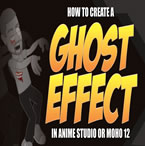Search
Found 185 results for intermediatehttps://www.animestudiotutor.com/bones/waving_flag_or_moving_cloth_in_anime_studio/
20 July 2016
This is a tutorial on how to simulate a flag or any other type of material look like it is blowing in the wind as well as how to simulate cloth movement...somewhat realistically!
This technique was NOT created by me! All credit goes to Victor Paredes.
https://www.youtube.com/user/tazatriste
For those of you who don't know, he is an Anime Studio Guru, professional animator and works with SmithMicro!
This was upload with his permission on the channel "Gilbert Concepcion". The channel seems to be inactive for a few years but you can check out his original video here!
This video covers the same concept but uses bones so you can add textures or pictures onto your object if you want to make your objects look more realistic.
The video also covers a technique I came up with a long time ago to mimic the movement of cloth. It's not perfect but you guys might find it useful for your animations!
Cortosis - Scoring Action by Kevin MacLeod is licensed under a Creative Commons Attribution license
Source | Artist
https://www.animestudiotutor.com/special_effects/water_effects_in_moho_anime_studio_pro/
20 October 2016
Sorry for the long video but if it makes you feel any better it's actually in 3 parts. They are all tutorials on water effects and you can skip to the beginning of any of them at these marks.
:06 Basic noise water effect
24:39 AROHA's spinning circle water effect
47:29 reflective pool effect
https://www.animestudiotutor.com/special_effects/blood_sweat_and_tears_in_moho_anime_studio_pro/
20 October 2016
This tutorial shows you how to make dripping liquid using noise and the stroke exposure tool. I also use the noise effect to create blood. Really simple techniques that are quick and easy to execute!
Classic Horror 1 - Dark World by Kevin MacLeod is licensed under a Creative Commons Commons Attribution license | Source | Artist
Bump in the Night - Supernatural Haunting by Kevin MacLeod is licensed under a Creative Commons Attribution license | Source | Artist
https://www.animestudiotutor.com/special_effects/how_to_make_force_lightning_in_moho_anime_studio/
20 October 2016
This is a tutorial on how to create a lightning effect in Anime Studio Pro/MOHO Pro. It involves using strokes, the stoke exposure tool, layer noise and layer effects. It is pretty easy to do has a really good looking effect! You can use it for lighting strikes or use it as a projectile effect similar to that used for magic wand battles in the Harry Potter Movies or force lightning in the Star Wars movies!
Epic Unease by Kevin MacLeod is licensed under a Creative Commons Attribution license | Source | Artist
https://www.animestudiotutor.com/special_effects/creating_a_gunshot__muzzle_blast_in_moho/
20 October 2016
This tutorial was made to work with previous versions of Anime Studio. You do NOT need to have MOHO to do this!
This is a tutorial on making a muzzle flash. It's not really that long. I just added some character movement at the end which took up a little bit time! It's very simple and only takes 2 frames to make! If you have questions let me know!
https://www.animestudiotutor.com/animation/hold_or_throw_objects_in_moho_anime_studio_pro/
20 October 2016
Hey everyone! A lot of people want to know how to hold and throw objects so here's a quick tutorial to show you how. This is not a new technique and has been around for a long time but I still thought I'd share for those of you who don't know how.
First, bind your object to a bone.
Second, parent that bone to your hand bone/s.
Third, to release, break the parenting of the object bone in the timeline!
You can use this technique to grab, hold or release with any object!
https://www.animestudiotutor.com/animation/swarms_of_insects_or_critters_in_moho/
20 October 2016
Need ants crawling around a garbage can? Or some roaches for a spooky movie scene? Maybe you want to create a pond with fish swimming around it. If so, this tutorial might help. It is a simple way to use a simple animation and particles to create moving swarms.
It uses particles and the follow path tool and a tiny bit of animation on your character and thats it. It is easy to manipulate the speed and direction of your characters with this technique. If you have any questions let me know!
https://www.animestudiotutor.com/animation/animate_breaking_glass_in_moho_anime_studio_pro/
20 October 2016
Here is a tutorial for those of you wanting to create shattered glass. You can do this in older versions of Anime Studio but you must have Pro so that you can use physics.
You can also adapt this to other objects you want to destroy or create fragments with.
Itty Bitty 8 Bit by Kevin MacLeod is licensed under a Creative Commons Attribution license | Source | Artist
https://www.animestudiotutor.com/special_effects/make_characters_slowly_fade_through_walls/
20 October 2016
If you are wanting to animate a character or object slowly appear or disappear you can try using this technique.
You MUST have Anime Studio 11 Pro or MOHO 12 Pro to do this as it uses the new color points tool!
This tutorial uses a combination of masking, color points and some layer settings to achieve this effect.
Spooky Ride by Twin Musicom is licensed under a Creative Commons Attribution license |
Source |
Artist
https://www.animestudiotutor.com/drawing/2_point_perspective_interior_in_moho/
20 October 2016
I admit, I'm not that great at making background art in Anime Studio as I'm way more comfortable with other programs like Illustrator because of their tool sets but I also know that many of you would like to know how to do all of your creating in Anime Studio or MOHO so I made this.
It just shows the basic principals of using vanishing points just as you would if you were drawing on paper and truthfully, it get easier and easier as you do it.
This was fun but it took a lot longer than usual for me to do (about 2 and a half hours) as it's still a new process to me as well.
Hopefully some of you guys find this useful and if you have questions about it I can try and answer!
Showing tutorials 121 to 130 of 185