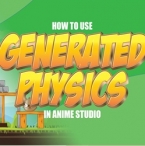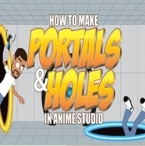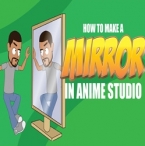Search
Found 185 results for intermediatehttps://www.animestudiotutor.com/animation/how_to_animate_handwriting_in_anime_studio/
6 March 2016
This is a tutorial on how to animate the effect of hand writing text. You can use this to animate a character drawing a picture, writing a letter or use it as an effect to show something getting scrubbed of. It requires a little bit of masking, tracing,the stroke exposure tool and the follow path tool.
https://www.animestudiotutor.com/animation/animate_a_light_saber_in_anime_studio/
6 March 2016
A very easy to do lightsaber animation tutorial done in Anime Studio 11. Using the stroke exposure tool makes this possible in minutes. If you are use Anime studio and are having trouble making a lightsaber, this might help!
https://www.animestudiotutor.com/layers/how_to_use_reference_layers/
7 March 2016
Here is what could be the first in a series of tutorials about Anime Studio. I had some requests for this on an Anime Studio forum so I handled this subject specifically, but I could handle other topics too.
https://www.animestudiotutor.com/interface/main_timeline_vs_actions/
7 March 2016
Learn how to use your 'actions' and 'main timeline' effectively in Anime Studio.
Downloadable Character
Follow me on Gumroad
https://www.animestudiotutor.com/drawing/character_design_in_anime_studio/
22 March 2016
I made it this video long because I want beginners in particular to see how long it actually takes to put a character together. This isn't even the most complex character I've seen and it took a few hours to make it look and function right. I've run into a lot of problems when I first started using Anime Studio and truthfully I still do but it's really just about figuring out how to solve the problem and a lot of my solutions are in this tutorial!
I really didn't want to make another super long video but there were just to many people asking me to make it so I had to give it a go. I think short tutorial for awhile is the way to go for awhile anyway. (I know, I said that last time!) In any case, please let me know if you found this useful, if it was good, bad, boring, helpful….whatever it may be. I want to make the best videos I can and really appreciate all input. Also, for any Anime Studio users, question. Would this type of character you would buy or would your rather make try and make it yourself? I'm asking because I'm going to start making artwork animations to sell online and want to know what animators are most interested in. I'm going to continue to make tutorials and then try and sell items I think you guys would like so let me know!
-ShoNuff93
https://www.animestudiotutor.com/bones/bone_dynamics/
16 April 2016
Apply principles of animation with ease with Anime Studio's bone dynamics
Part 1: Ik stretching - squash and stretch
Join the Facebook group
Music by: bensound.com
Follow Mike on Facebook
Follow Mike on Tumblr
Downloadable Character
Follow me on Gumroad
https://www.animestudiotutor.com/masking/how_to_use_cut_out_photographs_in_anime_studio/
14 May 2016
This is a tutorial on how to use and photographs in anime studio. I've made a tutorial on this subject a couple of times years ago but I felt like I should update it.
https://www.animestudiotutor.com/physics/how_to_use_physics_in_anime_studio/
14 May 2016
Probably one of the least used, best kept secrets of Anime Studio is the EXTREMELY powerful physics engine that can be used to create animations! This tutorial just covers the basics of physics but only scratches the surface of what you can to with it!
You can create crumbling buildings, breaking glass, destructible environments and debris, impact objects like bowling pins, rag doll characters... the list of possibilities goes on and on!
It isn't used a lot from what I've seen but hopefully those of you who see this find this useful and start using it more and more! It is extremely fun to play around with and with the right imagination could be really useful in practical animations!
https://www.animestudiotutor.com/masking/how_to_make_portals_or_holes_in_anime_studio_pro/
14 May 2016
Here is another tutorial that a few subscribers requested in regards to making holes or portals that objects can pass through. It uses the same principal as the mirror tutorial by using a mask to hide and reveal objects!
https://www.animestudiotutor.com/masking/how_to_create_a_mirror_in_anime_studio/
14 May 2016
Just and short little tutorial on how to make a mirror image of a character in anime studio!
Showing tutorials 101 to 110 of 185