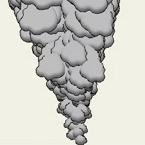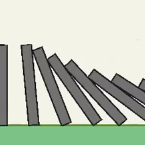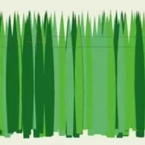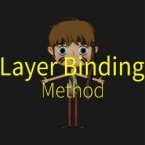Search
Found 81 results for layer settingshttps://www.animestudiotutor.com/particles/smoke_effect/
26 August 2012MRjonbo1964
Using the particle layer in Anime Studio Pro 8 to create a smoke effect
https://www.animestudiotutor.com/interface/transform_layer_-_anime_studio_debut_11/
26 May 2015Smith Micro Graphics
Learn to use the Transform Layer in Anime Studio Debut 11
https://www.animestudiotutor.com/layers/realistic_spotlight_effect/
8 July 2012ShoNuff93
Making a spotlight using simple layer effects to achieve realistic lighting.
https://www.animestudiotutor.com/lua_scripts/dominoes/
8 July 2012ShoNuff93
This is a tutorial on how to use the new scripting feature in anime studio pro 8. It allows you to separate multiple shapes that are created on one layer and distributes them to there own individual layer. This is really useful when you want to create an animation using physics or to break apart a character that you want animate there body parts individually.
https://www.animestudiotutor.com/animation/making_animated_grass/
6 March 2016ShoNuff93
A quick tutorial for making realistic moving grass in Anime Studio using a couple of shapes, a couple of bones and a particle layer. All in all it takes less than 10 minutes to do.
https://www.animestudiotutor.com/bones/layer_binding_method_rigging_tutorial/
1 May 2019mtbuck24
In this tutorial you will learn the layer binding method in Moho Pro 12. This popular rigging method is best for rigging group layers or single layers.
https://www.animestudiotutor.com/layers/layer_outline_effect_in_anime_studio_10/
2 March 2014Smith Micro Graphics
How to create an outline effect in Anime Studio
https://www.animestudiotutor.com/special_effects/layer_blending_effects/
8 February 2016AnimeStudioTutor
In this tutorial you will see how easy it is to use the layer blending modes in Anime Studio to change the colour of your animations.
Normally these effects would be added to your rendered videos in a video editor. But knowing how to do it in Anime Studio may come in handy.
This effect can be added to the whole video or you could use it in isolation.
https://www.animestudiotutor.com/layers/multiple_layer_editing/
2 March 2014Smith Micro Graphics
How to change multiple layers in Anime Studio
https://www.animestudiotutor.com/interface/curve_profile_tool/
16 March 2013Smith Micro Graphics
Curve profiles provide a way to add interesting detail to a shape. You use the Curve Profile tool to create these details on a shape. You select a shape on a layer. Additional curves that define the profile can appear on the same layer.
Anime Studio Pro Only Feature
Showing tutorials 21 to 30 of 81