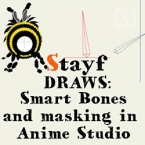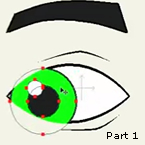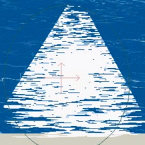Search
Found 34 results for masking in animationhttps://www.animestudiotutor.com/masking/smart_bones_and_masking_in_anime_studio/
20 October 2015Stayf Draws
How to use Smart Bones in Anime Studio and make 2D animation look like 3D.
In this tutorial of Stayf Draws I show you how to animate a bumblebee using Smart Bones in Anime Studio Pro 11.
Check out the first part of this tutorial
Follow me on:
Website | Twitter | Facebook | Instagram
https://www.animestudiotutor.com/masking/eye_rigging_part_1/
8 July 2012ShoNuff93
This is the first of three video tutorials to show you how I rig eyes and animate them in anime studio. I made this tutorial last year but it didn't have audio commentary so I thought I'd redo it! I apologize if I was using short cuts to fast but I think that if you learn to use the shortcut keys you'll learn to love them and increase your production speed and you'll wonder how you ever lived without them!
Eye Rigging Part 2
Eye Rigging Part 3
https://www.animestudiotutor.com/masking/cutting_out_a_background_with_masking/
21 December 2013LilredheadComics
With masking in Moho (Anime Studio), you can remove certain things, such as backgrounds in images, with ease. While some may prefer to do such a thing in a program like Photoshop, using masks allows you to keep this task in Anime Studio.
Recorded By: Jim Mills
Narrated By: Chad Troftgruben
https://www.animestudiotutor.com/masking/making_the_lantern_background/
20 July 2016ShoNuff93
This tutorial is to show you all how to use masking to create a gradient lighting effect that you would use for making flashlight or torch effects. It's pretty simple to achieve but you need to make two separate pieces of artwork .
You can do this by using another program such as Illustrator like I did or you can do it in Anime Studio by creating a background, duplicating and then changing all of the colors. I just used Illustrator because it's much easier for me to create backgrounds in it!
Once you've done this, you really only need to use a mask and use the LAYER blur function to make it look more realistic. (if that's what you're going for.)
As always, when you think of masking always remember it is a way to hide or reveal things!!!!!!!!
Echoes of Time by Kevin MacLeod is licensed under a Creative Commons Attribution license
Source | Artist
https://www.animestudiotutor.com/animation/cut-out_face_animation/
19 June 2012ShoNuff93
This is a really quick video on how to use a photo in anime studio and create a cutout-puppet animation. This technique is a great way to cutout photos if you don't have any image editing software like photoshop or would just like to streamline your workflow and work in anime studio exclusively! I think this technique would also be great for any type of puppet animation of any hand drawn characters as well!
https://www.animestudiotutor.com/layers/shadow_clones_for_your_characters/
28 April 2019ShoNuff93
This is a very quick, super easy tutorial on how to make a kind of shadow character time-lapse effect similar to the super effect you see on fighting games like Street Fighter Alpha or in Anime and movies!
It's very simple. Create an animation, duplicate your character, use a little grouping and masking and mess with the sequencer and some layer effects and that's it!
It may sound like a lot but trust me, it takes about 2 minutes to execute once you've learned it!
https://www.animestudiotutor.com/drawing/shape_stacking_pt_3/
17 June 2012Funksmaname
This one is less about shape staking, but shows a simpler eye setup.
I also discuss Ramon's Lost Layer tool, and Synthsin's mod of Fazek's meshinstance script (I didn't realise Fazek created this originally hence no mention on the video, but Synth's version is the one I use)
I touch on the very basic fundamentals of using Selgin's 'new improved head turn' technique as well.
for discussion and links - come to the forum post:
http://www.lostmarble.com/forum/viewtopic.php?p=109342#109342
https://www.animestudiotutor.com/masking/back_to_the_future_effect_in_moho/
28 April 2019ShoNuff93
Hey everyone! So as the video says, I was taking WAY too long to create a cartoon intro for this video so I thought I'd better just split it up and show you the whole animation later. However, I don't want to have such a huge gap in time between uploads so I needed to put something up so I just did this first part showing you a couple of special effects on the car before it time jumps. This is just part one, showing a kind of electrical flame burst at the front of the car and then some cool trace lightning effect. It's just part one of the tutorials and I'll be making another one showing you how I make the car disappear, some spark effects and how to make a fire trail left by the tires.
You need pro versions of the program to use particles and whatnot so just be aware!
https://www.animestudiotutor.com/smart_warp_layers/adventures_in_smart_warp/
1 October 2017Funksmaname
I show you some tricks, warts and all, to do with Smart Warp... I left in some confusing parts and how I dealt with them as this might be useful for your (and me) in the future ![]()
https://www.animestudiotutor.com/particles/suns_reflection_particles_on_water/
3 January 2013sbtamu
Settings for sun reflecting on water in Anime Studio.
Showing tutorials 11 to 20 of 34