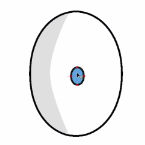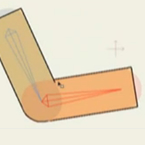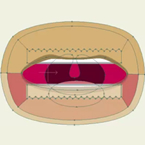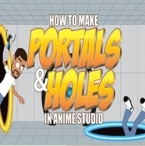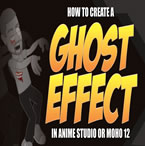Search
Found 34 results for masking in animationhttps://www.animestudiotutor.com/drawing/anime_studio_idea_2_eyes/
18 February 2018Jared Hundley
This one is a simpler idea but important and relevant to most of us. This was also a request that was so sweetly asked and I'm happy to have helped. At least, I hope I did! Happy Animating!
jaredhundley.com
https://www.animestudiotutor.com/masking/how_to_use_cut_out_photographs_in_anime_studio/
14 May 2016ShoNuff93
This is a tutorial on how to use and photographs in anime studio. I've made a tutorial on this subject a couple of times years ago but I felt like I should update it.
https://www.animestudiotutor.com/bones/arms_and_legs/
19 June 2012ShoNuff93
This is a tutorial that was originally done and described by Funksaname on the anime studio forum. It is a technique for users can use to make great looking bending arms and legs without the use of anime studio patches or using masking techniques! Again, this is not my idea, all credit goes to funksmaname!!!!
https://www.animestudiotutor.com/drawing/making_south_park_characters_in_moho_part_2/
3 December 2017ShoNuff93
So here is the second part of making a SouthPark character, you guys. I apologize that it's so long but I try not to edit my videos so you can see how long it actually takes me to do something. I have one more part to go and I hope it's not too long but once it is done you'll hopefully know how to make any type of Southpark character pretty easy.
Keep in mind this is just how I would do it. I'm sure there are several ways to make characters like this but this is just the way I came up with.
The next video I'll be making clothes accessories and just showing how to move the character around!
I know some of you aren't Southpark fans but there are still some good tips and tricks that you can learn from this. The main one being about group layers and swapping out accessories. Anyway, hope some of you find this useful and if you have any questions leave them down below or write to me at www.facebook.com/poptoogi
https://www.animestudiotutor.com/drawing/shape_stacking_pt_2/
17 June 2012Funksmaname
Discussion thread and script links at the forum:
http://www.lostmarble.com/forum/viewtopic.php?p=109342#109342
https://www.animestudiotutor.com/drawing/shape_stacking_pt_1/
17 June 2012Funksmaname
A simple concept, but takes some mind bending to use to its full potential...
Discussion thread for pt1 & 2 of this tutorial here - links to scripts can be found there:
http://www.lostmarble.com/forum/viewtopic.php?p=109342
https://www.animestudiotutor.com/masking/how_to_make_portals_or_holes_in_anime_studio_pro/
14 May 2016ShoNuff93
Here is another tutorial that a few subscribers requested in regards to making holes or portals that objects can pass through. It uses the same principal as the mirror tutorial by using a mask to hide and reveal objects!
https://www.animestudiotutor.com/drawing/how_to_dim_a_room_and_add_room_lighting/
14 May 2016ShoNuff93
This is a real quick tutorial on how to dim a background in Anime Studio and how to add light back where it is needed. It also has a tiny bit of highlighting techniques but not much. That will be for a tutorial in coloring in AS I think. Again, more of just a really quick tip rather than a full on tutorial!! ![]()
https://www.animestudiotutor.com/animation/how_to_animate_handwriting_in_anime_studio/
6 March 2016ShoNuff93
This is a tutorial on how to animate the effect of hand writing text. You can use this to animate a character drawing a picture, writing a letter or use it as an effect to show something getting scrubbed of. It requires a little bit of masking, tracing,the stroke exposure tool and the follow path tool.
https://www.animestudiotutor.com/special_effects/make_characters_slowly_fade_through_walls/
20 October 2016ShoNuff93
If you are wanting to animate a character or object slowly appear or disappear you can try using this technique.
You MUST have Anime Studio 11 Pro or MOHO 12 Pro to do this as it uses the new color points tool!
This tutorial uses a combination of masking, color points and some layer settings to achieve this effect.
Spooky Ride by Twin Musicom is licensed under a Creative Commons Attribution license |
Source |
Artist
Showing tutorials 21 to 30 of 34