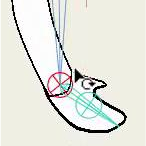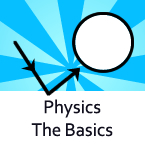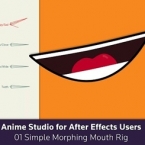Search
Found 29 results for new featureshttps://www.animestudiotutor.com/bones/pin_bones_in_moho_pro/
1 October 2017Funksmaname
The program formally known as Anime Studio is back with a bang as Moho 12! There are loads of new features I'll show in several videos but this one covers just some uses for the new zero length bones called 'Pin Bones'
https://www.animestudiotutor.com/introduction/new_in_anime_studio_pro_11/
28 May 2015Smith Micro Graphics
Find out what's new in Anime Studio Pro 11.
Anime Studio Pro 11 is ON SALE NOW! Expires June 2, 2015.
https://www.animestudiotutor.com/drawing/freehand_tool_update_in_anime_studio_10/
2 March 2014Smith Micro Graphics
New features of the freehand tool available in Anime Studio 10
https://www.animestudiotutor.com/introduction/anime_studio_95_webinar/
16 August 2013Smith Micro Graphics
Join members of the Anime Studio Team in this 1-hour webinar as they review the exciting new features of Anime Studio Pro 9.5. Learn how this new version of Anime Studio can streamline your workflow and save you time. The concludes with a brief Q&A session where questions are answered.
Anime Studio 9.5 Now Out!
https://www.animestudiotutor.com/physics/basic_physics/
4 June 2012Smith Micro Graphics
Here is a basic tutorial on how to work the Physics features in Anime Studio Pro 7
https://www.animestudiotutor.com/physics/fun_with_physics/
8 July 2012ShoNuff93
This is a tutorial on using physics in anime studio. It's in reference to to the dominoes tutorial I created earlier so view that for more info. This video was made to just show some of the features of the physics engine that's built into anime studio and inspire people to play with it more and come up with new ways of animating things.
https://www.animestudiotutor.com/physics/advanced_physics/
5 June 2012Smith Micro Graphics
Here is an advanced tutorial on how to work the Physics features in Anime Studio Pro 7
https://www.animestudiotutor.com/bones/01_simple_morphing_mouth_rig/
8 December 2015Illuminate
Anime Studio for After Effects Users
Chuck shows how to create a simple morphing mouth rig in Anime Studio! Get to know the power behind smart bones, and understand some of the working concepts behind Anime Studio's powerful features!
https://www.animestudiotutor.com/introduction/moho_pro_12_webinar/
14 August 2016Smith Micro Graphics
If you're new to animation and want to see that you can do with Moho, if you're already an Anime Studio user and want to get an inside look at what's new, or if you've been with Moho from the very beginning, you'll have the chance to learn something new today and see why everyone is so excited about Moho 12.
New features in Moho 12 include:
• NEW! Enhanced Freehand Drawing Tools
• NEW! Bezier Handles
• NEW! Smart Warp
• NEW! Realistic Motion Blur
• NEW! Animate Multiple Layers at the Same Time
• NEW! Pin Bones
• NEW! Updated GUI
• and much more!
This webinar was recorded live on August 12, 2016
Please click here to find out more about Moho Pro 12
https://www.animestudiotutor.com/bones/webinar_character_rigging_and_animation_/
20 March 2014Smith Micro Graphics
Join artist Victor Paredes in this 1-hour webinar as he shows you how to rig and animate characters using the newly updated features in Anime Studio 10. See how and when it's best to use the target bones, when to use the new Keyframe Interpolations, and how to use Squash and Stretch for bones. He also shows you the various uses of independent angle, how to hide and show bones for a clean animation, and much, much more. The webinar concludes with a Q & A session where your questions are answered.
Update: The supporting documents contains the final rigged guitar playing character.
Showing tutorials 11 to 20 of 29