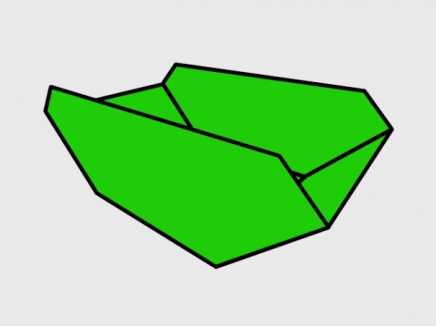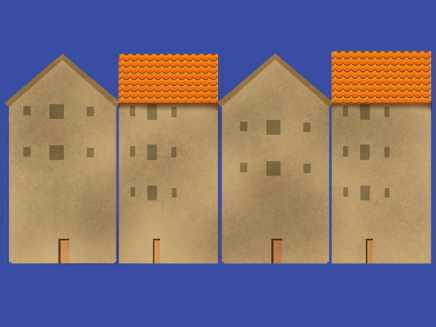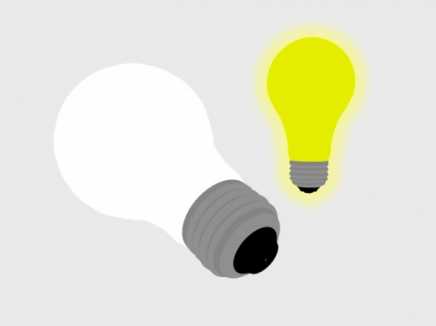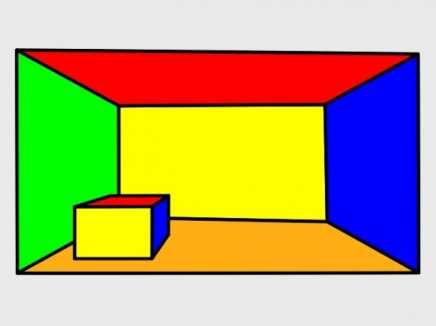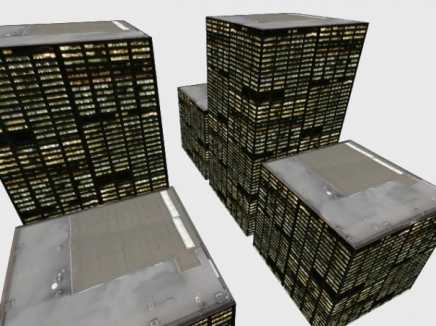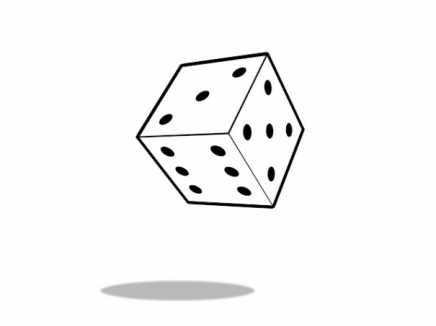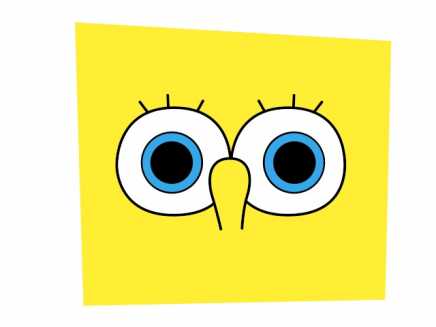Search Shared Files
Found 27 results for 3dwww.animestudiotutor.com/shared_files?id=11
3 May 2013 admin
A
This was used for a logo design but could be re-used for something else
www.animestudiotutor.com/shared_files?id=223
15 September 2015 admin
Made using
A version for Anime Studio Pro 9 is also included.
Included are also two small renders that show single and multi-core renders. (Multi-core creates problems)
www.animestudiotutor.com/shared_files?id=753
12 June 2021 tintoretto7
www.animestudiotutor.com/shared_files?id=6
3 May 2013 admin
www.animestudiotutor.com/shared_files?id=124
25 July 2014 admin
Using bones I move points so that objects appear
In this example, the single vanishing point is moved. Other bones are linked to this bone and move in relation automatically once set.
Move the master bone in frame 1 to see this working.
Using the bone select tool, click on the other bones, then view their bone constraints and note the settings in 'position control bone'. The values range from 0 (closest to camera) to 1 (next to master)
www.animestudiotutor.com/shared_files?id=332
23 December 2016 tranexxx
This work is made about more than 7 hours.
i'm making this for my short animation project intro, so i will share it if you interest.
here's the original animation :
www.animestudiotutor.com/shared_files?id=10
3 May 2013 admin
www.animestudiotutor.com/shared_files?id=221
11 September 2015 admin
Made using 2D vector layers in Anime Studio.
www.animestudiotutor.com/shared_files?id=500
24 February 2018 admin
Inspired by Chuck Kenway
https://www.youtube.com/watch?v=71dTMqs14tQ
The eyes are created in a
Note: The control target bone has two hidden bones. These hidden bones are smart bones that control the X and Y of the eyes. To view these bones go to Bones > Show All Bones
www.animestudiotutor.com/shared_files?id=38
17 July 2013 admin
Using smart bones, you can rotate the buildings slightly to give the effect of depth /
Showing tutorials 1 to 10 of 27